Apps for librarians Using the best mobile technology to educate, create, and engage
Book - 2014
"How can your library--and your patrons--benefit from mobile apps? This guidebook offers a solid foundation in "app-literacy," supplying librarians with the knowledge to review and recommend apps, offer workshops, and become the app expert for their communities"--
- Subjects
- Published
-
Santa Barbara, California :
Libraries Unlimited
[2014]
- Language
- English
- Main Author
- Physical Description
- xiii, 197 pages ; 24 cm
- Bibliography
- Includes bibliographical references.
- ISBN
- 9781610695305
- Introduction
- Why a Book?
- Who This Book Is For
- Platforms Included
- Conventions Used
- Platforms
- Other Platforms
- What This Book Doesn't Cover
- Companion Website
- Notes
- Chapter 1. Mobile Is Here to Stay
- Statistics on Mobile App Use
- Natural User Interfaces
- Mobile Devices Are Enabling Better Learning Experiences
- Mobile Apps Are Improving Life for Those with Special Needs
- The Digital Divide
- New Roles for Libraries and Librarians
- Notes
- Chapter 2. Apps for Reading
- Reading eBooks
- Downloading and Reading Free eBooks
- Reading Library eBooks
- Access to Braille and Talking Books for the Blind
- Reading and Annotating Documents
- Saving Web Pages for Reading Offline
- Reading News via RSS
- Reading Magazines
- Reading Magazines and Newspapers
- Finding Book Reviews
- Sharing Your Reading
- Interactive Multi-touch Book Apps
- Notes
- Chapter 3. Apps for Productivity
- Managing Files in the Cloud
- Managing Passwords Securely
- Creating To-Do Lists
- Managing Calendars
- Accessing Your Desktop Remotely
- Printing Wirelessly from iOS Devices
- Accessories: Keyboards, Stands, Styluses
- Notes
- Chapter 4. Apps for Research and Reference
- Dictionary
- Wikipedia Client
- Private Search Engine
- Specialized Search Engine
- Unit Conversions
- Mapping
- Mapping in 3D
- Language Dictionaries
- Language Learning
- News Publications
- Movie Listings
- Movie Ratings and Metadata
- Specialized Reference
- App Reviews
- Subscription Databases
- Finding Open-Access Articles
- Notes
- Chapter 5. Apps for Taking Notes and Writing
- Taking and Organizing Notes
- Handwriting and Drawing
- Voice and Lecture Recording
- Speech Recognition
- Scanning
- Designing Posters, Newsletters, Reports, and Editing Microsoft Office Documents
- Managing Citations and Bibliographies
- Mind Mapping
- More Apps for Taking Notes and Writing
- Notes
- Chapter 6. Apps for Multimedia
- Viewing and Studying Art
- Virtual Museum Visits
- Drawing
- Creating Art
- Creating Comic Books
- Making Photo Collages
- Specialized Camera Tool
- Editing Photos
- Identifying Music
- Listening to Radio Stations Worldwide
- Listening to Streaming Music
- Creating and Composing Music
- Creating Beautiful, Musical Sounds
- Playing Virtual Instruments
- Playing Music with Others
- Watching Videos
- Streaming Videos from Your Computer to Your Mobile Device
- Listening to Educational Lectures
- Listening to Audio and Video Podcasts
- Editing Movies
- Notes
- Chapter 7. Apps for Social Media
- Twitter and Other Social Media Updates
- Scheduling Your Social Media Updates
- Managing Facebook Pages on the Go
- Editing Your Blog
- Sharing Photos with Filters
- Sharing and Organizing Your Photos
- Notes
- Chapter 8. Apps for Communication
- Audio and Video Calls over the Internet
- One-on-One or Group Video Chats
- Instant Messaging
- Free Cross-Platform Text Messaging
- Notes
- Chapter 9. Apps for Content Creation and Curation
- Creating Presentations
- Presenting PowerPoint Slides
- Creating Simple, Beautiful Presentations
- Creating Interactive Books Very Easily
- Creating Interactive Books for Apple's iBookstore
- Screencasting and Interactive Whiteboards
- Creating Designs for 3D Printing
- Curating Web Content
- Wirelessly Show the Display of iOS Devices on a Large Screen
- Mirror Your iOS Devices on Your Mac or Windows PC
- Notes
- Chapter 10. Apps for Showcasing Special Collections
- Showcasing Special Collections
- Viewing Rare Manuscripts
- Photo Exhibit with Walking Tour
- Showcasing Exhibits
- Notes
- Chapter 11. Apps for Going Beyond the Library Catalog
- Barcode Scanning
- Kiosks
- Mobile Library Catalog
- Augmented Reality
- Location-Based Check-ins
- Crowdfunding
- Notes
- Chapter 12. Apps for Professional Development
- Resume Creation
- Creating Your Personal Social Site and Making Connections with Colleagues
- Searching for Jobs
- Job Searching and Networking
- Conferences
- Scan and Save Business Cards
- Attending Webinars
- Notes
- Chapter 13. Element of App-Literacy
- Apple's iOS Human Interface Guidelines
- Mobile Device Capabilities
- Jailbreaking: What Librarians Should Know
- Apple's Accessibility Features for Mobile Devices
- Reviewing Apps: A Checklist
- Notes
- Chapter 14. Further Resources
- Ideas for Using Mobile Apps in Your Library
- How to Keep Up
- Books
- Blogs and Websites
- Articles
- Notes
- Glossary
- Alphabetical list of Apps