Drones for Dummies
Book - 2015
"Drones For Dummies provides you with the information you need to find and purchase the right drone for your needs, examples of ways to use a drone, and even drone etiquette and the laws and regulations governing consumer drone usage. Plus, you'll discover the basics of flight, including how to use a drone to capture photos and video" --
Saved in:
- Subjects
- Published
-
Hoboken, New Jersey :
John Wiley & Sons, Inc
2015.
- Language
- English
- Main Author
- Item Description
- Includes index.
- Physical Description
- xi, 272 pages : illustrations ; cm
- ISBN
- 9781119049784
- Introduction
- About This Book
- Foolish Assumptions
- How This Book Is Organized
- Part I. Getting Started with Drones
- Part II. Before You Fly
- Part III. The Miracle of Flight
- Part IV. Aerial Photos and Videos
- Part V. The Part of Tens
- Icons Used in This Book
- IBeyond the Book
- IWhere to Go from Here
- Part I. Getting Started With Orones
- Chapter 1. Drones 101
- What Are Drones?
- Drones and the Military
- General Atomics Predator
- General Atomics Reaper
- Elbit Systems Hermes 450
- Northrup Gruman Global Hawk
- Boeing X-37B
- Smaller drones
- Growth in Consumer Drones
- Planes
- Helicopters
- Multi-copters
- Tiltrotors
- Popular Uses for Drones
- Remote sensing
- Commercial aerial surveillance
- Commercial and motion picture filmmaking
- Oil, gas, and mineral exploration
- Disaster relief
- Real estate and construction
- Recreational use
- High-Flying Drone Companies
- DHL
- Amazon
- GoPro
- Chapter 2. Picking the Drone That's Right for You
- Knowing Where to Start
- How will you use your drone?
- Drone features
- Drones with Integrated Cameras
- Integrated camera features
- Buying a drone that has an integrated camera
- Drones with Add-On Camera Support
- Action cameras
- Point-and-shoot/compact cameras
- DSLR cameras
- Cinema-quality cameras
- Flight Controls
- RC Transmitters
- Mobile Apps
- Batteries
- Other Important Features
- Where to Buy Your Drone
- Chapter 3. Picking the Best Camera for Your Needs
- Knowing How You Will Use Your Camera
- Determining What Your Drone Supports
- Weight Is Everything
- Digital Camera Technology
- Picking a point-and-shoot camera
- Deciding on a DSLR camera
- Acquiring an action camera
- Balancing Features and Price
- Chapter 4. Finding Support and Resources
- Finding and Navigating Online Communities
- Drone discussion forums
- Understanding forum rules and etiquette
- Using Social Media to Meet Drone Enthusiasts
- Drone Meetups
- Google Groups
- Getting Drone News with Google Alerts
- Enabling Google Alerts
- Deleting Google Alerts
- Editing Google Alerts
- Part II. Before You Fly
- Chapter 5. Setting Up Your Drone
- Unboxing Your Drone
- Propellers
- Motor
- Aircraft Airframe
- Battery and charger
- Protective hull and prop guards
- Camera mount and gimbal
- Transmitter
- Instruction manual
- Assembling Your Drone
- Charging batteries
- Checking for software updates
- Getting Familiar with Your Aerial Camera
- UsingaGoPro
- Configuring your GoPro
- Chapter 6. Staying Safe with Your Drone
- Avoiding Propeller Injuries
- Propeller guards and protective hulls
- Safety indicators
- Reducing the Risk of Drone Crashes
- Vortex ring state
- GPS lock
- Safely Handling Lithium Polymer Batteries
- Properly charging a LiPo battery
- Avoiding dropping or crashing your LiPo battery
- Safely disposing of LiPo batteries
- Chapter 7. Knowing the Law
- Know Before You Fly in the United States
- No-fly zones
- State and local laws
- Taking Matters Into Your Own Hands
- Knowing the Laws in Other Countries
- Part III. Miracle of Flight
- Chapter 8. Controlling Your Drone
- Understanding How Your Drone Is Controlled
- Radio Frequency
- Wi-Fi Controls
- GPS
- Directional Control
- Standard Mode
- Heads Free Mode
- First Person View
- Other Flight Modes and Autopilots
- Chapter 9. Flight Basics
- Pre-Flight Checklist.137
- Environment
- No-fly zone
- Equipment spot check
- First Aid Kit
- Batteries
- Inspection
- Transmitter and ground station
- Camera gear
- Flying Your Drone
- Flying with an RC
- Calibrating your RC transmitter
- Flying with smart devices
- Landing
- Knowing What to Do in an Emergency
- Chapter 10. Choosing When and Where To Fly
- Choosing a Location for New Pilots
- Flying Indoors
- Securing the area
- Knowing your drone
- Using an indoor hull
- Avoiding ceilings, floors, and walls
- Stocking up on spare parts
- Flying in Sub-Optimal Weather Conditions
- Rain and snow
- Windy days
- Freezing temperatures
- Night Flying
- Knowing your drone
- Understanding advanced piloting controls
- Attaching tights to your drone
- Flying in Populated Areas
- Chapter 11. Maintaining Your Drone
- Post Flight Maintenance
- Creating a post-flight checklist
- Storing your drone
- DIY Repairs and Maintenance
- How to find replacement parts for your drone
- Finding a drone technician
- Part IV. Aerial Photos and Videos
- Chapter 12. Capturing Beautiful Photos and Video
- The Importance of Light
- Light Direction
- White Balancing Like A Pro!
- Working in Low Light
- Choosing a Video Resolution
- Choosing a Frame Rate
- Planning Your Shoot
- Purpose
- Location
- Timing
- Execution
- Chapter 13. Working with Shaky Footage
- Using Camera Tricks to Minimize Shake
- Camera adjustments to sharpen photos
- Advanced flight modes
- Stabilizing With a Gimbal
- How to find a gimbal for your drone
- Choosing the right gimbal
- Stabilizing Footage after It Is Shot
- Turbo Video Stabilizer
- Adobe After Effects (AE)
- You Tube
- Chapter 14. Working with Aerial Images and Footage
- Importing Images and Video
- Importing images and video to a Windows machine
- Importing images and video to a Mac
- Importing images and video to a Chromebook
- SD Cards and SD Card Readers
- Viewing Images and Video
- Picture Editing Software
- IPhoto
- Chromebook and Pixlr
- Adobe Photoshop
- Video Editing Software
- IMovie
- Adobe Premiere
- Sharing Pictures and Video Online
- Part V. The Part of Yens
- Chapter 15. Ten Things You Shouldn't Do with Your Drone
- Spying On Your Neighbor
- Walk Your Dog
- Carry the Ring down the Aisle
- Fly in Airport Airspace
- Flying Under the Influence
- Fly Over the Fences at the White House
- Checking Extra Batteries on a Flight
- Shoot Down a Drone
- Fly Over People
- Make Money with Your Drone
- Chapter 16. Ten Commercial Uses for Drones
- Real Estate
- Golfing
- Inspections
- Agriculture
- Security
- Weddings & Special Events
- Search and Rescue
- Special Delivery
- Land Surveying
- Insurance Claims
- Chapter 17. Ten FAA Regulatory Implications
- Commercial versus Personal Use
- Getting Approval (or Commercial Use
- Getting Approval For Public Use
- Gaining Experimental Certification
- Capturing the News With a Drone
- Knowing the Proposed Commercial Drone Rules
- Knowing the Proposed Rules for Commercial Drone Operators
- Following Drone Privacy Laws
- Understanding the Proposed Regulations for Micro Drones
- Helping with FAA Enforcement
- Appendix A.
- Index