Modding Minecraft
Book - 2015
Modding allows players to customize Minecraft through code. The projects in this book teach your player how to modify the game by using code blocks to create mini games. The projects use LearntoMod (provided as a 60-day trial download with the book), a platform designed specifically to teach young students how to modify Minecraft. Projects include: Create a Spleef Game - get started with a single-player, single-level game, build a Monster Arena - moves readers on to multi-level game playing, capture That Flag - finishes with a multi-level, multi-player game based on the classic capture the flag' game.
Saved in:
- Subjects
- Published
-
Hoboken, New Jersey :
John Wiley & Sons
[2015]
- Language
- English
- Main Author
- Other Authors
- ,
- Physical Description
- 121 pages : color illustrations ; 22 cm
- ISBN
- 9781119177272
- Introduction
- About Minecraft and LearnToMod
- About This Book
- About You
- About the Icons
- Project 1. Start Modding
- Know What Minecraft Modding Is
- Use the LearnToMod Online Software
- Sign up for LearnToMod
- Use the LearnToMod badges
- Connect your mods to Minecraft
- Connect to the LearnToMod Server
- Check Out the Coding Environment
- Test Your Mod
- Run Your Mod in Minecraft
- Get Ready to Write Your Own Minecraft Mods
- Share a Mod with Friends
- How Your Friend Finds Your Mod
- Earn Modding Badges
- Earn Scramble badges
- Earn the Saying Hello badge: Scramble Edition
- Communicate with your computer
- Earn Missing badges
- Trace code
- Earn the Saying Hello badge: Missing Edition
- Project 2. Spleef
- Introduce the Gameplay Loop
- Start: Create a basic scene
- Goal: Add a way to win and lose
- Challenge; Make it harder to win
- Reward: Make players want to win
- Plan and Try Test Cases
- Debug Your Code
- Make Spleef: Iteration 1
- Explore the ArenaBuilder library
- Start: Import the ArenaBuilder library
- Goal: Make a way to win and lose
- Challenge: Make blocks disappear one second after touching them
- Reward: Give the player points
- Make Spleef: Iteration 2
- Start: Add a lava platform
- Goal: Destroy at least 200 blocks
- Challenge: Add an enemy
- Reward: Add fireworks
- Project 3. Monster Arena
- Draw the Gameplay Loop
- Iteration 1. Make Monster Arena
- Start: Create a basic arena with a fence
- Refactor: Move the arena code to a new function
- Goal: Add a melon block to break
- Test: Make sure your game works
- Challenge; Add monsters to the arena
- Reward: Replay the first level
- Test: Iteration I completed
- Iteration 2. Add Levels
- Start: Make the arena unique
- Goal: Wait until a later iteration
- Challenge; Add monsters
- Reward: Add a second level
- Test: Make sure both levels work
- Iteration 3. Add Levels to Your Levels
- Challenge: Switch to Survival mode
- Reward: Add five more levels
- Make More Iterations: Be Creative and Unique
- Project 4. Capture the Flag
- Use the Capture the Flag Library
- Make a Basic Capture the Flag
- Test Your Two-Player Capture the Flag
- Add Wands
- Attach Magic to Your Wands
- Make Your Own Wand
- Give Each Player Two Wands