- Subjects
- Published
-
New York :
Focal Press
2015.
- Language
- English
- Main Author
- Edition
- Second edition
- Physical Description
- xiv, 278 pages : color illustrations ; 23 cm
- Bibliography
- Includes index.
- ISBN
- 9781138785533
- Introduction
- System Setup
- A Word about Preferences
- Editing Preferences
- Playback Preferences
- Background Render
- Import Preferences
- The Interface
- The Three-Window Interface
- The Five-Window Interface
- Working with Dual Viewers
- Working with Dual Monitor Displays
- Importing Media
- Importing Media into Final Cut Pro X
- Understanding the Final Cut Pro X file structure
- Create a Library and Importing Media
- Importing Media
- Importing from Camera or Media Card
- Importing Media from Hard Drive
- Capture from Tape
- Importing to Events by dragging
- Organization
- Organizational concepts within Final Cut Pro X
- Creating Libraries, Events and Projects
- Getting practical: hands-on reviewing and organizing of footage
- Reviewing Footage
- Rating Footage
- Marking Sections within Clips
- Labeling and Searching Clips
- Adding Notes to Clips
- Batch Renaming of Clips
- Keywording
- Editing
- The Process
- Creating a New Project
- Manually Setting Up a Project
- Basic Cutting
- Sliding Clips around in the Timeline
- Separating Audio from Video
- The Concept of Connected Clips
- Directing the Flow of Video and Audio
- Insert Editing
- Overwrite Editing
- Marking a Range in the Timeline
- Editing Overview
- Editing Tools
- Turning Skimming On and Off
- The Concept of Storylines
- Trimming (in general)
- Working with the Trim Tool
- Slide Edits
- The Precision Editor
- Trimming While Playing Back in the Timeline
- Retiming
- Create a Freeze Frame
- Setting Clip Durations
- Solo Clips
- Disable Clips
- Compound Clips
- Whizzing around the Timeline Using Markers
- Reveal All the Clips Used in Your Project
- Locating Clips in the Event Libary or on the Hard Drive
- Cut, Copy, and Paste
- Show Used Media and Show Unused Media
- Automatic Backups of Libraries, Events and Projects
- Versioning
- Creating Custom Project Sizes
- Active Clip indicator
- Auditioning
- Rendering
- Adjusting represented size of image in the Viewer
- Switching between Better Quality and Better Performance
- Working with Proxies
- Mulitcam editing
- Creating a Multicam Clip
- Editing Multicam Clips
- Copying media between Libraries and Events
- Organizing media in the Event Browser with Folders
- Putting it all Together
- Audio
- Sound Mixing
- Back to Basics
- Adjust the Audio Level within a Clip
- Fading Audio
- Fading Audio Using the Range Tool
- Keyframing Audio
- Adding Audio Mixes
- Expand Audio Components
- Break Apart Clip Items
- Relationship of the Inspector to Audio Output
- Setting Audio Pan Controls
- Switching Audio Tracks On and Off in the Inspector
- Boosting Audio Levels with the Gain Filter
- Keyframing Audio Gain
- Automated Loudness: Setting Audio Levels Quickly
- Graphic Equalizer
- Effects
- Types of Effects
- Video and Audio Effects
- Transitions
- Text
- Creating a Static Title
- Going Wacky with Fonts
- Fading Titles On and Off and Adjusting
- Transparency
- Keyframing Text
- Show Title/Action Safe Zones
- Generators
- Themes
- Working with Title Themes
- Working with Transition Themes
- Transform Controls
- Transform
- Crop Controls
- Trimming Images
- Cropping Images
- Working with the Ken Burns Effect
- Distort Controls
- Basic Keyframing
- Stabilization
- Keying
- Chroma Key
- Luma Key
- Color Correction
- Color Board
- Working with the Color Board
- Adjusting Saturation
- Exposure Adjustment
- Color Presets
- Paste Attributes
- Share and Archive
- Export Media Using Share
- Media Management
- Delete Render Files for Projects and Events
- Relink Media
- Archive and Backup
- Enjoy the Ride
- Index