005.7565/SQL/Nield
1 / 1 copies available
| Location |
Call Number |
|
Status |
| 2nd Floor
|
005.7565/SQL/Nield |
|
Checked In
|
- Subjects
- Published
-
Sebastopol, CA :
O'Reilly
2016.
- Language
- English
- Main Author
-
Thomas Nield
(author)
- Edition
- First edition
- Item Description
- Includes index.
- Physical Description
- xiii, 116 pages : illustrations ; 24 cm
- ISBN
- 9781491938614
- Foreword
- Preface
- 1. Why Learn SQL?
- What Is SQL and Why Is It Marketable?
- Who Is SQL For?
- 2. Databases
- What Is a Database?
- Exploring Relational Databases
- Why Separate Tables?
- Choosing a Database Solution
- Lightweight Databases
- Centralized Databases
- 3. SQLite
- What Is SQLite?
- SQLiteStudio
- Importing and Navigating Databases
- 4. Select
- Retrieving Data with SQL
- Expressions in SELECT Statements
- Text Concatenation
- Summary
- 5. Where
- Filtering Records
- Using Where on Numbers
- AND, OR, and IN Statements
- Using WHERE on Text
- Using WHERE on Booleans
- Handling NULL
- Grouping Conditions
- Summary
- 6. Group By and Order By
- Grouping Records
- Ordering Records
- Aggregate Functions
- The HAVING Statement
- Getting Distinct Records
- Summary
- 7. Case Statements
- The CASE Statement
- Grouping CASE Statements
- The "Zero/Null" CASE Trick
- Summary
- 8. Join
- Stitching Tables Together
- INNER JOIN
- LEFT JOIN
- Other JOIN Types
- Joining Multiple Tables
- Grouping JOINs
- Summary
- 9. Database Design
- Planning a Database
- The SurgeTech Conference
- Attendee
- Company
- Presentation
- Room
- Presentation_Attendance
- Primary and Foreign Keys
- The Schema
- Creating a New Database
- Create Table
- Setting the Foreign Keys
- Creating Views
- Summary
- 10. Managing Data
- Insert
- Multiple Inserts
- Testing the Foreign Keys
- Delete
- Truncate Table
- Update
- Drop Table
- Summary
- 11. Going Forward
- A. Operators and Functions
- B. Supplementary Topics
- Index