This item has been withdrawn.
| Location | Call Number | Status | |
|---|---|---|---|
| 2nd Floor | 006.686/PHOTOSHOP/Evening | Withdrawn |
- Subjects
- Published
-
[United States] :
New Riders
2016.
- Language
- English
- Main Author
- Item Description
- Includes index.
- Physical Description
- viii, 256 pages : illustrations (some color) ; 23 cm
- ISBN
- 9780134398280
- Lightroom Transformations
- Introduction
- Acknowledgments
- 1. What Makes a Good Photograph?
- What Are You Trying to Say?
- Essential Steps for Optimum Quality
- Framing the Image
- The key areas of interest need to be clearly visible
- Lead the eye into the frame
- Look for shapes within the frame
- Lighting
- Perspective
- Break the rules
- Image Selections and Rating
- Finding a fresh perspective
- What's the Story?
- 2. Optimize
- From Camera to Print
- Lens Aperture and Shutter Speed Selection
- Factors Affecting Lens Sharpness
- Fixing Camera Shake in Photoshop
- Lens Corrections
- Lens profiles
- Fixing Axial Chromatic Aberrations
- When to apply the lens corrections
- ISO Setting
- Capture Sharpening
- Capture sharpening workflow
- Noise Reduction
- How to Remove Moiré Patterns
- Tone Capture
- It is OK to clip the shadows or highlights
- Bit depth
- Lightroom Raw Processing
- Calibration Settings
- Basic Panel Adjustments
- Applying Camera Profiles
- Secondary Develop Module Adjustments
- Exporting from Lightroom to Photoshop
- Photoshop Image Editing
- Adjustment layers
- Continued editing in Lightroom
- Color Management
- Color profile calibration
- Comparing different color spaces
- Print Output
- Soft proof checking
- Print Module Settings
- Page Setup and Print Settings (Macintosh)
- Page Setup and Print Settings (PC)
- Final Print system Print dialog settings (Mac & PC)
- Saving the print settings as a preset
- Archiving Your Work
- Where are Your Files Archived?
- Storage
- File Formats
- DNG format
- 3. Tone and Color Corrections
- Tone Range
- Levels/Exposure Adjustments
- Lightroom Basic Panel Adjustments
- Exposure
- Lightening an underexposed image
- Photoshop Curves versus Lightroom Shadows adjustments
- Contrast
- Highlights and Shadows
- Whites and Blacks
- How to deliberately lose highlight detail
- Auto Tone Adjustments
- Individual Auto Tone adjustments
- Hard-Clipping the Shadows
- Setting the Whites and Blacks in a High-Key Image
- Clarity Adjustments
- Negative Clarity adjustments
- Adding Clarity to bring out fine detail
- Tone Curve Adjustments
- Point Curve mode
- Basic Panel and Tone Curve Adjustments
- Tone range split point refinements
- Reducing Haze
- Localized haze reduction
- Color Adjustments
- White Balancing
- Vibrance and Saturation
- Applying a Custom White Balance Adjustment
- RGB Curves
- Boosting the Color Saturation
- HSL/Color/B&W Panel
- Modifying the color using HSL adjustments
- 4. Dodging and Burning
- Why We Need to Manipulate Our Images
- How Your Camera Sees
- Localized Adjustments
- Basic dodging and burning
- Refining filter adjustments
- Editing skies with the Graduated Filter
- Brush editing the mask
- Brush editing a Graduated Filter adjustment
- Adjustment brush settings
- Combining multiple localized adjustments
- Adding an Effects Panel Vignette
- Post-Crop Vignetting options
- Photoshop Adjustments
- Adding Masked Curves Adjustments
- Adding masked adjustment layers
- Adding Overlay Layers
- Using overlay layers to apply local adjustments
- 5. Recomposing Photographs
- Framing the Image
- Cropping
- The Lightroom Crop Overlay tool
- Angle of View
- Content-Aware Scale Adjustments
- Compressing the elements together
- Content-Aware Scale controls
- Extending the canvas area
- Upright Adjustments
- The Upright options
- Refining an adjustment
- Applying an Upright adjustment
- The Adaptive Wide Angle Filter
- Removing elliptical distortion
- Adaptive Wide Angle filter controls
- Photo merge corrections
- Correcting the perspective in a Photo Merge panorama
- 6. Blending Multiple Images
- Merging Photos
- Stack Mode Processing
- Creating HDR Images
- HDR shooting tips
- Creating an HDR Photo Merge in Lightroom
- Creating a Panorama Photo Merge
- Projection options
- Photoshop Photomerges
- An extreme wide-angle Photomerge
- Blending Multiple Flash Exposures
- Removing Street Furniture
- Layer Blend Modes
- Merging fireworks photos
- Focus Stacking
- 7. Black-and-White Conversions
- From Color to Mono
- The HSL/Color/B&W Panel
- Enhanced Black-and-White Effects
- Camera Calibration panel
- Desaturated HSL Adjustments
- Adding Border Overlays
- Creating a vintage black-and-white IOOK
- Black-and-White Print Output
- Output tone range
- Optimum quality and print longevity
- 8. Retouching
- Painting by Numbers
- Spot Removal Tool
- Complex Spot Removal retouching
- Visualize Spots
- Syncing Spot Removal settings
- Removing dust spots from multiple images
- Red Eye Corrections
- Pet Eye mode
- Portrait Retouching
- Hand-Coloring Photographs
- Selective Blurring
- Index