iPhone in easy steps
Book - 2018
"In full-colour and straightforward, jargon-free language, iPhone in easy steps, 7th Edition gives you all the information you need to get up and running with your new iPhone, so you will quickly feel you are in control of it. Learn how to: find your way around the iPhone and customize it to your requirements; find and download apps; make and receive texts, phone & video calls; use email and social networking accounts; access music, movies and books; take and edit photos and videos; surf the web and shop online; share content with family members."--Amazon.com.
Saved in:
- Subjects
- Genres
- Handbooks and manuals
- Published
-
Leamington Spa, Warwickshire, United Kingdom :
In Easy Steps
[2018]
- Language
- English
- Main Author
- Edition
- Seventh edition
- Item Description
- "Updaed for iOS 11, illustrated using iPhone X."
"Covers iOS 11"--Cover. - Physical Description
- 192 pages : color illustrations ; 23 cm
- Bibliography
- Includes index.
- ISBN
- 9781840787924
- 1. iPhone X
- The Best iPhone Yet!
- What Does It Do?
- iPhone X Specifications
- The iPhone Itself
- Other Buttons on the iPhone
- Setting up Your iPhone
- The Home Screen
- Default Applications
- The iPhone Dock
- iPhone X Gestures
- The Touchscreen Display
- App Switcher Window
- Closing Items
- Control Center
- The Virtual Keyboard
- Where's Caps Lock?
- Camera
- Searching with Spotlight
- Searching with Siri
- Headphones & Earphones
- Customizing iPhone X
- User Settings
- Using the Lock Screen
- Face ID & Passcode
- About Apple Pay
- Using Apple Pay
- Using 3D Touch
- Data Roaming
- 2. iPhone X and iCloud
- iCloud and an Apple ID
- About the iCloud Drive
- Using iCloud Drive Online
- Continuity and Handoff
- About Family Sharing
- Using Family Sharing
- Backing Up with iTunes
- Backing Up with iCloud
- 3. The Phone Function
- Answering Calls
- Making Calls Using the Keypad
- Make FaceTime Video Calls
- Using the Contacts List
- Using the Favorites List
- Recents List
- Assigning Ringtones
- Do Not Disturb
- Missed Calls
- Make the Most of Contacts
- Adding Contacts
- Deleting Contacts
- Making Calls Using Earphones
- Hide or Show Your Caller ID
- Call Forwarding
- Conference Calls
- Call Waiting
- iPhone Usage Data
- 4. Messaging
- Text Messaging
- Using Predictive Text
- Sending MMS Messages
- Sending Audio Clips
- Sharing Your Location
- Managing Text Messages
- Animojis on iPhone X
- Live Links
- 5. Music and Movies
- The Music App
- Play Audio on the Music App
- Music App Controls
- View the Music Tracks
- Starting with Apple Music
- Using Apple Music
- Buying Music
- Watching Movies
- Podcasts
- 6. Photos and Videos
- Sharing Content
- Sharing with AirDrop
- Where Are My Pictures?
- Creating Albums
- Selecting Photos
- Editing Photos
- Taking Videos
- Editing the Video
- Have Fun with Clips!
- 7. The Standard Apps
- Calendar
- Calendar Views
- Searching Calendar
- Adding Appointments
- Keeping Notes
- Maps App
- News
- iBooks
- Health
- Notification Center
- 8. Working with Apps
- Organizing Apps
- About the App Store
- Finding Apps
- Installation Process
- Updating Apps
- Removing Apps
- 9. Web Browsing
- Network Connections
- Configuring Networks
- Browse with Safari
- Navigating Pages
- Add Web Clips to the Home Screen
- Opening New Tabs
- Bookmarking Pages
- Reading List and PDFs
- Safari Settings
- 10. Email
- Setting Up Email
- Using Exchange Server
- Email Viewing Settings
- Composing Email
- Reading Email
- Forwarding Email
- Deleting Email
- Moving Email to Folders
- 11. Accessibility Settings
- Accessibility Settings
- VoiceOver
- Activate Settings on iPhone X
- Zoom
- Other Accessibility Settings
- Restrictions
- 12. Solving Problems
- General iPhone Care
- Keep iPhone X Up-to-Date
- Maximize iPhone X Battery
- Restart, Reset & Hard Reset
- Apple Resources
- If You Lose Your iPhone
- Index