MacBook
Book - 2018
"The MacBook is one of the most iconic devices of its kind and continues to develop as a stylish and powerful laptop computer. The MacBook now comes with the latest Apple operating system, macOS High Sierra, bringing an increased range of features and functionality. MacBook in easy steps , now in its sixth edition, gives a full rundown about using a MacBook and making the most of macOS High Sierra, the latest version fo the MacBook operating system: Demystifies Mac jargon and the range of MacBooks available. Explains the Dock, Desktop and the Finder, for navigating around. Explains the Touch Bar (available on some models). Shows how to use Family Sharing with other family members. Covers iCloud and the iCloud Drive for backing up and s...haring files. Details getting started with macOS High Sierra. Shows how to customize your MacBook. Demonstrates the Launchpad for viewing apps. Reveals all about finding and obtaining apps. Addresses battery issues and security. Covers using MacBook for work and for leisure. MacBooks in easy steps, 6th edition also covers the new features in the macOS High Sierra operating system, which include: Internal enhancements designed to make your MacBook more responsive and efficient. An improved file system, designed to meet modern computing needs. An enhanced graphics processor for the best graphics on a MacBook yet. Support for a wide range of virtual reality options. Enhancements to exists apps, including Photos, Safari, Siri, Mail, FaceTime and Notes. Use this guide to accelerate your learning and take control of your new MacBook! Covers macOS High Sierra (OS X 10.13)." -- ONIX annotation.
- Subjects
- Published
-
Leamington Spa, Warwickshire, United Kingdom :
In Easy Steps
[2018]
- Language
- English
- Main Author
- Edition
- Sixth edition
- Item Description
- "For MacBook, MacBook Air and MacBook Pro."
"Updated for macOS Sierra (v10.13)."
Includes index. - Physical Description
- 192 pages : color illustrations ; 23 cm
- ISBN
- 9781840787948
- 1. Introducing MacBooks
- About MacBooks
- MacBook Models
- MacBook Jargon Explained
- Getting Comfortable
- Input Devices
- MacBook Power Cable
- Cleaning a MacBook
- Spares and Accessories
- 2. Around a MacBook
- Opening Up
- MacBook Desktop
- Apple Menu
- Standard Keyboard Buttons
- Touch Bar
- System Preferences
- CDs and DVDs
- Connecting a Printer
- External Drives
- 3. Introducing High Sierra
- About macOS High Sierra
- Installing macOS High Sierra
- The High Sierra Environment
- About Your MacBook
- Customizing Your MacBook
- Using Siri
- Searching with Siri
- Search Options
- Accessibility
- The Spoken Word
- Shutting Down
- 4. Getting Up and Running
- Introducing the Dock
- Setting Dock Preferences
- Stacks on the Dock
- Dock Menus
- Working with Dock Items
- Trash
- About iCloud
- Setting up iCloud
- About the iCloud Drive
- Continuity
- Handoff
- About Family Sharing
- Using Family Sharing
- iCloud Keychain
- Using iCloud Keychain
- Resuming
- 5. Finder
- Working with the Finder
- Finder Folders
- Finder Views
- Covers and Quick Look
- Finder Toolbar
- Finder Sidebar
- Finder Tabs
- Finder Tags
- Searching with the Finder
- Copying and Moving Items
- Working with Folders
- Spring-loaded Folders
- Smart Folders
- Selecting Items
- Actions Button
- Sharing from the Finder
- Menus
- 6. Navigating in High Sierra
- Navigating with MacBooks
- Pointing and Clicking
- macOS Scroll Bars
- Scrolling and Zooming
- Mission Control and Spaces
- Multi-Touch Preferences
- 7. Working with Apps
- Launchpad
- Full-Screen Apps
- High Sierra Apps
- Safari App
- Messages App
- Photos App
- iTunes App
- Notes App
- App Notifications
- Accessing the App Store
- Downloading Apps
- Finding Apps
- Managing Your Apps
- 8. Sharing High Sierra
- Adding Users
- Deleting Users
- Fast User Switching
- Parental Controls
- High Sierra for Windows
- 9. MacBook Networking
- Networking Overview
- Network Settings
- Connecting to a Network
- File Sharing
- Sharing with AirDrop
- 10. MacBook Mobility
- Transporting Your MacBook
- Keeping Your MacBook Safe
- Temperature Extremes
- Dealing with Water
- Power Sockets
- Airport Security
- Some Apps for Traveling
- 11. Battery Issues
- Power Consumption
- Energy Saver
- Charging the Battery
- Dead and Spare Batteries
- Battery Troubleshooting
- 12. MacBook Maintenance
- Time Machine
- Disk Utility
- System Information
- Activity Monitor
- Updating Software
- Gatekeeper
- Privacy
- Problems with Apps
- General Troubleshooting
- Index