This item has been withdrawn.
| Location | Call Number | Status | |
|---|---|---|---|
| 2nd Floor | 006.686/INDESIGN/Gordon | Withdrawn |
- Subjects
- Published
-
[San Francisco, California] :
Adobe Press
[2016]
- Language
- English
- Main Author
- Other Authors
- ,
- Item Description
- Includes glossary and index.
- Physical Description
- xiii, 276 pages : illustrations ; 23 cm
- ISBN
- 9780134397801
- Getting Started
- 1. Getting Started with InDesign
- Stepping into InDesign
- Customizing Your Workspace, Shortcuts, and Menus
- Before You Begin
- 2. Designing an Event Poster
- Starting the Project
- Adding Design Elements
- Submitting Your Poster
- 3. A Colorful Magazine Cover Design
- Starting a Magazine Cover Design
- Capturing Color and Creating Color Themes
- Fine-Timing Text Formatting and Text Frame Options
- Editing Shapes
- Adding Transparency and Effects
- Preflight and Packaging for Print Delivery
- Creating Alternate Layouts
- 4. Designing a Magazine Layout
- Mastering a Multicolumn and Multipage Layout
- Using Spot Colors in Print Designs
- Creating Stories
- Paragraph Formatting Controls
- Creating an Interactive Form
- 5. Styling a Recipe Book
- Styling a Recipe Book
- Object Styles
- Adding Text from Other Applications
- Faster Text Formatting with Paragraph and Character Styles
- Beautiful Tables
- Working with Cross-References
- Creating a Table of Contents
- Combining InDesign Documents
- 6. Creating a Comic Book Page
- Creating Grid-Based Designs
- Placing and Linking Content
- Making Text Changes
- Working with Libraries
- Creating Freeform Shapes and Lines
- Working with Hyperlinks
- Exporting to a Web Image Format
- 7. Creating an Interactive Digital Media Publication (included in ebooks and Web Edition*)
- 8. Leveling Up with Design (included in ebooks and Web Edition*)
- 9. Working with Outsiders (included in ebooks and Web Edition*)
- A. Anchoring Objects (included in ebooks and Web Edition*)
- B. Form Elements (included in ebooks and Web Edition*)
- C. Adjusting Master Pages (included in ebooks and Web Edition*)
- D. Building an Index (included in ebooks and Web Edition*)
- E. Understanding SWF Export (included in ebooks and Web Edition*)
- ACA Objectives Covered (printable PDF available with lesson files, also included in ebooks and Web Edition*)
- Glossary
- Index