- Subjects
- Published
-
Leamington Spa, Warwickshire, United Kingdom :
In Easy Steps
[2019]
- Language
- English
- Main Author
- Edition
- Second edition
- Item Description
- Includes index.
- Physical Description
- 191 pages : illustrations (chiefly color) ; 23 cm
- ISBN
- 9781840788532
- 1. Introduction to WordPress
- Overview
- Why Use WordPress?
- What Can I Build?
- WordPress Hosting
- Using WordPress.com
- Planning Your Website
- Blog vs Website
- Business Websites
- 2. Dashboard & Users
- Dashboard Overview
- Admin Bar Links
- Dashboard Menu Options
- Introducing Users
- Adding Users
- Changing User Roles
- 3. Appearance & Themes
- Introduction to Themes
- Adding Themes
- Uploading a Theme
- Customize Your Theme
- Customizing Menus
- Adding Widgets
- The Editor
- 4. Creating Content
- Pages & Posts Differences
- Creating a Page
- Creating a Post
- Text Blocks
- Adding Images
- Adding Videos
- Adding Custom HTML
- Adding Shortcodes
- Adding Audio
- Creating Categories
- Sliders
- 5. Plugins
- Finding & Installing
- Uploading a Plugin
- Installed Plugins
- Updating Plugins
- Must-have Plugins
- Plugins Editor
- 6. Creating an Online Store
- WooCommerce Setup
- Adding Products
- Settings & Payments
- Shipping
- Viewing Orders
- Advanced Product Options
- 7. Setting & Tools
- General Settings
- Writing Settings
- Reading Settings
- Discussion Settings
- Media Settings
- Permalinks Settings
- Privacy & Tools
- 8. SEO & Social
- WordPress SEO by Yoast
- Social Media Overview
- Share Buttons
- Twitter Feed
- Live Chat
- Instagram Photos
- 9. User Interaction
- Comments
- Akismet & Spam
- Forums
- Contact Forms
- Website Translation
- Membership Levels
- 10. Tips & Tricks
- Google Analytics
- Google Maps
- Using CSS
- Newsletter Forms
- Sitemaps
- Google Fonts
- 11. Advanced WordPress
- WordPress & PHP
- Setting up FTP
- Creating a Theme
- WordPress Backup
- Responsive Design
- Hide Login
- Index