iPhone for seniors in easy steps For all iPhones with iOS 13
Book - 2019
In full color and straightforward, jargon-free language, iPhone for Seniors in easy steps, 6th edition gives you all the information you need to get up and running with your new iPhone and quickly feel you are in control of it. iPhone for Seniors in easy steps, 6th edition covers everything you need to know to keep fully connected. With your iPhone in your pocket you are only ever a couple of taps away from friends and family.
Saved in:
- Subjects
- Genres
- Handbooks and manuals
- Published
-
Leamington Spa, Warwickshire :
In Easy Steps
[2019]
- Language
- English
- Main Author
- Edition
- Sixth edition
- Item Description
- Previous edition: 2018.
Includes index. - Physical Description
- 192 pages : color illustrations ; 23 cm
- ISBN
- 9781840788624
- 1. Your New iPhone
- Hands on with the iPhone
- iPhone Nuts and Bolts
- Inserting the SIM
- iPhone Gestures
- Getting Set Up
- iPhone Settings
- About iOS 13
- Using the Lock Screen
- Face ID and Passcode
- Notifications
- Updating Software
- 2. Starting to use your iPhone
- Opening and Closing Items
- Navigating Around
- Using the Dock
- Using the Control Center
- Dark Mode
- Setting up Siri
- Finding Things with Siri
- Reachability
- Night Shift
- Do Not Disturb
- Using Haptic Touch
- Screen Time
- Restrictions for Children
- About Apple Pay
- Using the EarPods
- 3. Head in the iCloud
- What is iCloud?
- iCloud Settings
- Adding iCloud Storage
- Backing up with iCloud
- About Family Sharing
- Using Family Sharing
- iCloud Drive and the Files App
- 4. Calls and Contacts
- Adding Contacts
- Making a Call
- Receiving a Call
- Saving Phone Contacts
- Setting Ringtones
- Phone Settings
- 5. Typing and Texts
- The iPhone Keyboard
- Keyboard Settings
- Using Predictive Text
- One Handed Keyboard
- Entering Text
- Editing Text
- Text Messaging
- Enhancing Text Messages
- Voice Typing
- Managing Messages
- 6. Camera and Photos
- The iPhone Camera
- Photo Settings
- Viewing Photos
- For You Tab
- Editing Photos
- 7. The Online World
- Getting Online
- Safari Settings
- Web Browsing with Safari
- Using Tabs in Safari
- Web Page Options
- Download Manager
- Setting up an Email Account
- Emailing
- Having a Video Chat
- Adding Social Media
- 8. Hands on with Apps
- What is an App?
- Built-in Apps
- About the App Store
- Finding Apps
- Downloading Apps
- Updating Apps
- Managing your Apps
- Deleting Apps
- 9. Apps for Every Day
- Apple Watch with the iPhone
- Using the Health App
- Jotting Down Notes
- Keeping Up-to-Date
- Setting Reminders
- Recording Voice Memos
- Getting the News
- 10. Relaxing with your iPhone
- Around the iTunes Store
- Buying Items
- Music on the iPhone
- Reading
- Shopping
- Researching
- 11. On the Go
- Finding Locations
- Getting Directions
- Booking a Trip
- Booking Hotels
- Finding Flights
- Speaking their Language
- 12. Practical Matters
- Accessibility Issues
- Finding your iPhone
- Avoiding Viruses
- Index