LinkedIn profile optimization for dummies
Book - 2020
Optimize your LinkedIn profile, and get results Your LinkedIn profile is essentially a platform to shape how others see you, highlight your abilities, products, or services, and explain how your work impacts lives. Yet many people simply copy and paste their resume and expect job offers and networking opportunities to start rolling in, but that isn't how it works. LinkedIn Profile Optimization For Dummies shows you how to create a profile that enhances your personal brand, controls how others see you, and shapes a successful future for your career. Whether your goal is job search, branding, reputation management, or sales, people are Googling you, and your LinkedIn profile is more often than not their first point of contact. With a foc...us on who you are, the value you deliver, and the culture you cultivate, the profile you'll create with the help of this guide will make that first connection a positive one, giving you a better chance to see results. Create a powerful LinkedIn profile Discover your personal keywords Showcase your experience and accomplishments Be seen on the world's largest professional social network You never get a second chance to make a great first impression, and LinkedIn Profile Optimization For Dummies helps to ensure you're presenting yourself in the best possible light.
- Subjects
- Published
-
Hoboken, New Jersey :
John Wiley & Sons, Inc
2020.
- Language
- English
- Main Author
- Edition
- Second edition
- Item Description
- Previous edition: 2017.
- Physical Description
- xiii, 378 pages : illustrations ; 24 cm
- Bibliography
- Includes index.
- ISBN
- 9781119651420
- Introduction
- About This Book
- Foolish Assumptions
- How This Book is Organized
- Part 1. The Strategy Before the Siege
- Part 2. Getting Your LinkedIn Profile Sorted
- Part 3. Detailing Your Career Trajectory and Creating the Ultimate First Impression
- Part 4. Rounding Out Your Profile and Adding Finishing Touches
- Part 5. The Part of Tens
- Icons Used in This Book
- Beyond the Book
- Part 1. The Strategy Before the Siege
- Chapter 1. Determining Your LinkedIn Strategy
- Determining Your LinkedIn Goal
- Job search
- Reputation management and branding
- Sales and prospecting
- Figuring Out Your Target Audience
- Creating a Compelling Tone
- Using the Different Versions of LinkedIn
- Chapter 2. Getting Found on LinkedIn
- Using LinkedIn as a Search Engine
- Using the search bar
- Using search filters
- Ensuring a Compelling and Attractive Search Result
- Understanding the importance of Keywords
- Using Online Keyword Tools
- Using WordArt.com
- Using LinkedIn's job postings
- Using Good Ole Google
- Ranking Higher with Profile SEO
- Building Off Profile SEO
- Chapter 3. Understanding Endorsements and Recommendations
- Showcasing Your Skills
- Adding skills
- Grouping skills by category
- Pinning your top skills
- Rearranging skills
- Showing Recruiters What You Know
- Obtaining Endorsements
- Hiding an endorsement
- Opting out of endorsements
- Endorsing a connection
- Removing an endorsement
- Soliciting endorsements
- The Importance of Recommendations
- Identifying people to recommend you
- Asking for a recommendation
- Ditching the default request text
- Accepting a recommendation
- Reordering recommendations
- Removing recommendations
- Recommending others
- Part 2. Getting Your LinkedIn Profile Started
- Chapter 4. Optimizing the "Behind the Scenes" Sections
- Managing Profile Changes
- Turning off update alerts
- Removing competitors from your profile
- Turning On Your Public Profile
- Creating a Personalized URL
- Using your name
- Oh no, my name is taken!
- Marketing your public profile URL
- Scanning Your LinkedIn QR Code
- Improving Your Profile's Strength
- Expanding Your Network
- Chapter 5. Establishing Your Calling Card
- Using the Name Field Correctly
- Editing your name
- Adding prefixes to your name
- Keeping your profile confidential
- Filling Out Location and Industry
- Choosing your location
- Using multiple locations for job search
- Choosing your industry
- Suggesting a missing industry
- Including Your Contact Information
- Adding your email addresses
- Making your email visible to all
- Adding a phone number
- Adding your IM address
- Adding your work address
- Adding your Twitter account
- Adding websites
- Chapter 6. Impressing with the Right Profile Picture
- Why You Need a Profile Picture
- Determining If You Need a New Profile Picture
- Using a Photo Already Taken
- Working with a Photographer
- Professional photographer rates
- Delaying the shoot with excuses
- Taking Your Own Profile Picture
- Understanding the importance of light
- Finding the right background
- Framing the shot
- Finding the right outfit
- Choosing and Uploading Your Profile Picture
- Cropping to profile picture dimensions
- Resizing and saving a high-res image
- Uploading your photo
- Using LinkedIn's filters to make your picture better
- Changing photo visibility settings
- Chapter 7. Developing a Compelling Headline
- Grabbing Your Reader's Attention
- Adding Flair to Your Headline
- Saturating Your Headline with Keywords
- Add your job title
- Add your specialty
- Add an extracurricular hobby
- Add a happy ending
- Creating a Benefit Statement Headline
- Adding Your New and Improved Headline to LinkedIn
- Chapter 8. Reinforcing Your Brand with a Background Photo
- Finding the Right Image to Showcase Your Brand
- Working with a Professional Graphic Designer
- Using Online Graphic Tools to Create an Image
- Adding a Background Image to Your Profile
- Chapter 9. Showing You Are Open for Business or Job Opportunities
- Showing You Are Open for Business
- Turning on the Open Profile setting
- Enabling the Open for Business feature
- Choosing your business focus
- Showing You Are Open to Job Opportunities
- Enabling the Open to Job Opportunities feature
- Selecting only recruiters or all LinkedIn members
- Part 3. Detailing Your Career Trajectory and Creating the Ultimate First Impression
- Chapter 10. Getting Your Experiences Ready
- Referencing Your Resume
- Determining Which Experiences to Keep and Which to Merge
- Keep your target audience in mind
- How far back do I go?
- Creating a Work History for Recent Graduates
- Dealing with Employment Gaps
- Chapter 11. Creating a Powerful Experience
- Adding a New Experience
- Making the start and end dates match your resume
- Using month and year or just year
- Getting the company logo to appear
- Linking to your company's LinkedIn page
- Creating a LinkedIn Page
- Less Is More - Stop Disqualifying Yourself
- Optimizing your job title with keywords
- Making your job title pop with symbols
- Describing your roles and responsibilities
- Crafting an impactful achievement
- Summarizing the company with a boilerplate description
- Giving your reader a call to action
- Editing an Existing Experience
- Reordering Concurrent Experiences
- Removing an Experience
- Examples of Great Experiences
- Salesperson looking for a new opportunity
- Salesperson looking for more prospects
- Human resources professional using LinkedIn for reputation management
- Adding Multimedia to Make Your Profile POP!
- Determining what to highlight with multimedia files
- Resisting the urge to upload your resume
- Chapter 12. Writing a Compelling About Section
- Editing Your LinkedIn About Section
- Writing in First Person
- Avoiding Resume Speak
- Revisiting Your LinkedIn Goals and Target Audience
- Catching Your Reader's Attention
- Creating Your Professional Manifesto
- Explain your benefits
- Highlight your top achievements
- Keep the About section focused on you
- Create a clear call to action
- Formatting a Sleek LinkedIn About Section
- Examples of Compelling and Engaging About Sections
- Healthcare (job search)
- Real estate professional (sales and prospecting)
- Consultant (sales and prospecting)
- IT professional (reputation management)
- Product management (job search)
- Leadership (reputation management)
- Retail (sales and prospecting)
- Accounting (sales and prospecting)
- Student (job search)
- Part 4. Rounding Out Your Profile and the Final Reveal
- Chapter 13. There's More to You than Your Jobs
- Adding Your Education, or Lack Thereof
- Divulging the year you graduated
- Preparing activities and societies
- Adding your education
- Adding multimedia
- Reordering education
- Changing the school displayed in your intro card
- Listing Licenses and Certifications
- Adding Volunteer Experiences
- Citing Your Accomplishments
- Showcasing organizations
- Uncovering your honors and awards
- The three P's: Projects, publications, and patents
- Adding courses
- Adding the languages you speak
- Creating a Profile in Another Language
- Chapter 14. Following Groups, Companies, and Influencers
- Understanding the Importance of Groups
- Determining the types of groups to join
- Turning off group notifications
- Joining recommended groups
- Searching for groups
- Deleting groups
- Turning off group communication email
- Choosing which groups to highlight on your profile
- Cultivating Your Following Section
- Choosing the right companies to follow
- Following companies
- Unfollowing companies
- Showcasing Influencers on Your Profile
- Deciding which Influencers to showcase
- Finding specific Influencers
- Discovering recommended Influencers
- Removing influencers
- Following Schools
- Chapter 15. Publishing on LinkedIn
- Showcasing Yourself as a Thought Leader
- Keeping up with Articles and Activity
- Understanding the LinkedIn Feed
- Using hashtags
- Tagging people
- Looking at the Difference between a Post and an Article
- Creating your first post
- How often should you post?
- Benchmarking success
- Reacting and responding to other people's posts
- Creating your first article
- What Happens After You Publish?
- Marketing Your Blog Post
- Chapter 16. Unveiling and Marketing Your Powerful Profile
- Viewing Your Profile from the Mobile App
- Viewing Your Profile as an Outsider
- Getting Google to Index Your Profile
- Your LinkedIn Profile Checklist
- Benchmarking Your Profile's Success
- Marketing Your Profile
- Alerting your connections of your updated profile
- Adding your profile to other social media sites
- LinkedIn profile plagiarism
- Getting views to your LinkedIn profile
- To Pay or Not Pay for LinkedIn
- Features of paid accounts
- Unique features of premium accounts
- Choosing the best plan for you
- Part 5. The Part of Tens
- Chapter 17. Ten Profile Do's and Don'ts
- Do Use a Professional Profile Picture
- Don't Use LinkedIn's Default Headline
- Do Use Eye-Catching Symbols Sparingly
- Do Include Your Contact Information
- Do Add Media Samples
- Don't Stuff Keywords
- Don't Go Back 30 Years
- Do Get Recommendations
- Do Tell a Story
- Do Download Your Data
- Chapter 18. Ten Tips for a Perfect Profile Picture
- Hire a Professional Photographer
- Use Lots of Light
- Use a Nondescript Background
- Dress to Impress
- Adjust Yourself
- Keep the Camera Close to Eye Level
- Say No to the Mug Shot
- Crinkle, Smile, and jut
- Use Photoshop Lightly
- Crop Your Image
- Chapter 19. Ten Tips to Expand Your Network
- Import Your Address Book
- Import a Contact List
- Let LinkedIn Help You Connect
- Join One Hundred Groups
- Start a LinkedIn Group
- Make Connecting a Process
- Link to Your Profile
- Brand Yourself a LION or Just Connect to Them
- Don't Join Open Networking Lists and Groups
- Use an App
- Chapter 20. Ten Tips to Leverage LinkedIn
- A-B-C ... Always Be Connecting
- Connect and Stay in Touch
- Gather Business Intelligence
- Get the News
- Get Social Proof and Credibility
- Get Past the Gatekeeper
- Rub Elbows in Groups
- Find Assistance
- Showcase Thought Leadership
- Network in Your Pajamas
- Chapter 21. Ten LinkedIn Profile Resources
- Get Inspired and Excited
- LinkedIn Headline Generator
- Virtual Phone Numbers
- Google Voice
- Skype
- Say No to AOL and Hotmail Addresses
- Your own domain
- Acceptable free domains
- Symbol Variations
- Stop the Typos
- SlideShare
- Photographer Directory
- Background Image Libraries
- Online Image Apps
- Chapter 22. Ten Ways to Get Noticed by Recruiters on LinkedIn
- Make It Easy to Connect the Dots Quickly
- Exhibit Personality and Show a Cultural Fit
- Turn On Open to job Opportunities
- Say Cheese
- Provide Your Contact Information
- Connect to Them
- Comment on Their Posts
- Post, Comment, and Hashtag
- Keep Your Profile Up to Date and Fresh
- Invest in Your Future
- Index