Apple One
Book - 2021
This book takes you inside Apple Music, Apple TV+, Apple News+, Apple Arcade, iCloud, and Apple Fitness+, showing you how to make the most of each one. Apple One For Dummies also shows you how to make changes at any time. Learn how to get access to 50 million songs on Apple Plus; discover how the all-new Apple Fitness+ can transform your workout routine; use iCloud to store your photos and videos; and understand Apple One's subscription options.
Saved in:
- Subjects
- Genres
- Handbooks and manuals
Instructional and educational works - Published
-
Hoboken, NJ :
John Wiley & Sons, Inc
[2021]
- Language
- English
- Main Author
- Item Description
- "Learning made easy" -- Cover.
"Get to know the apps in Apple One ; get fit with Apple Fitness+ and enjoy Apple Arcade ; access music, games, and breaking news" -- Cover. - Physical Description
- vii, 210 pages : illustrations ; 23 cm
- Bibliography
- Includes index.
- ISBN
- 9781119800941
- Introduction
- About This Book
- Foolish Assumptions
- Icons Used in This Book
- Beyond the Book
- Where to Go from Here
- Part 1. Services, Please!
- Chapter 1. Getting a Handle on Apple Services
- What Are Apple Services?
- Apple Services in a Nutshell
- Apple Music
- Apple TV+
- Apple Arcade
- Apple News+
- Apple Fitness+
- iCloud
- Apple One Plans and Pricing
- Chapter 2. Cool Devices for Cool Services
- Finding Devices Ready for Apple One
- iPhone
- iPad
- Mac
- Apple TV
- Apple Watch
- PCs
- Android
- Apple One on the WWW
- Part 2. Are You Not Entertained?
- Chapter 3. Get Yo Groove On
- Access Apple Music
- iPhone and iPad
- Mac
- Windows
- Android
- Website
- Groovin' with Your Tunes
- iPhone, iPad, and Android
- Mac, Windows, and Website
- Chapter 4. Not Just TV - TV+!
- Access Apple TV+
- iPhone and iPad
- Mac
- Apple TV
- Smart TVs and gaming consoles
- Non-Apple streaming devices
- Website
- Watching Your Apple Gogglebox
- iPhone and iPad
- Mac
- Other devices and platforms
- Chapter 5. Get Your Head in the Game!
- Access Apple Arcade
- iPhone and iPad
- Mac
- Apple TV
- Finding and Downloading Games
- iPhone and iPad
- Mac
- Apple TV
- Part 3. Lifestyles of the Fit and Informed
- Chapter 6. Staying Informed with Apple News+
- Access News and News+
- iPhone and iPad
- Mac
- All the News That's Fit to Print (or View)
- Perusing the magazine rack
- Chapter 7. Fitness Fanatics +
- Access Fitness+
- Supported devices
- iPhone and iPad
- Apple TV
- Finding and Starting Workouts
- Finding a workout
- Starting and tracking a workout
- Part 4. Every iCloud has a Silver Lining
- Chapter 8. Walking on iCloud Nine
- What is iCloud?
- The Storage Conundrum
- Signing In and Accessing iCloud
- Signing in to iCloud
- Accessing iCloud
- Chapter 9. Buckle Up and Drive!
- Accessing iCloud Drive on Your Devices
- iPhone and iPad
- Mac
- Windows-based PC
- iCloud.com
- Organizing Your Stuff
- Creating folders
- Managing folders and files
- Chapter 10. Picture This!
- Enable and Access iCloud Photos
- iCloud.com
- Apple devices
- Windows-based PC
- Working with iCloud Photos
- iCloud.com
- iOS
- macOS and iPadOS
- Windows-based PC
- Chapter 11. You've Got (iCloud) Mail
- Setting Up iCloud Email
- Creating an iCloud email address
- Accessing your iCloud email
- Sending and Receiving Email
- Creating and sending emails
- Formatting emails
- Receiving and replying to email
- Organizing Email
- Deleting and marking emails
- Utilizing folders and rules
- Chapter 12. Tying a Digital String on Your Finger
- The Dating Game: Getting to Know Calendar
- Accessing Calendar
- Working with Calendar in iCloud.com
- Remind Me, Again, Please!
- Access Reminders
- Working with Reminders
- Chapter 13. Noting Notes and Contacting Contacts
- Note to Self
- Access Notes
- Working with Notes
- 3 ... 2 ... 1 ... Contact!
- Access Contacts
- Working with Contacts
- Chapter 14. Docs and Spreadsheets and Presentations, Oh My!
- Accessing and Working with iWork Apps
- Using and Saving Files
- Supported file types
- Creating and Editing Pages Docs in iCloud
- Managing documents
- Working in documents
- Working with Spreadsheets in Numbers
- Managing spreadsheets
- Working in spreadsheets
- Creating Presentations in Keynote
- Managing presentations
- Working in presentations
- Chapter 15. Digital Lost-and-Found
- Enable and Access Find My
- iCloud.com
- Apple devices
- On the Hunt!
- iCloud.com
- macOS
- iOS and iPadOS
- Part 5. The Part of Tens
- Chapter 16. Ten Alternative Apps
- Chapter 17. Ten Tips and Tricks
- Index