Cord cutting
Book - 2021
Are you one of those people who have 500 television channels to choose from and you can never find anything to watch? Maybe it's time to cut the cable cord and take full control of what's on your television. All you need to get started with this popular money saving strategy is an Internet connection, a device to stream to, and the advice in this book.
Saved in:
- Subjects
- Genres
- Handbooks and manuals
- Published
-
Hoboken, New Jersey :
John Wiley & Sons, Inc
[2021]
- Language
- English
- Main Author
- Item Description
- Includes index.
"Learning made easy" -- Cover.
"Overhaul your TV options to fit your budget ; add streaming devices to your home ; upgrade your Wi-Fi for better streaming" -- Cover. - Physical Description
- ix, 212 pages : illustrations ; 23 cm
- ISBN
- 9781119800934
- Introduction
- About This Book
- Foolish Assumptions
- Icons Used in This Book
- Beyond the Book
- Where to Go from Here
- Part 1. Some Cord-Cutting Basics
- Chapter 1. Why Cut the Cord?
- What's So Bad about Cable? (Let Me Count the Ways)
- Cable TV is expensive
- You still get bombarded by commercials
- You probably watch only a teensy fraction of what you pay for
- Bundles are (usually) bad
- Long-term (read: loyal) customers pay more, not less
- You're getting nickeled-and-dimed
- You're dealing with a near-monopoly
- Customer service is pretty much non-existent
- Technical support is a pain in the you-know-what
- Those darned contracts!
- Some Reasons Why Cutting the Cord Might Not Be for You
- Your savings might be less than you hoped
- You might still have to deal with channel bundles
- You might still see commercials
- TV watching will become more complex for you
- You'll use way more internet bandwidth - and perhaps pay for the privilege
- Your monthly Internet bill will probably go up
- The quality of the streaming video might be poor
- You might have to wait a long time to watch new shows
- You might never see some new shows
- The Benefits of Severing Your Connection to the Cable Company
- You save money
- You'll probably be happier in the long run
- You unshackle your TV
- You unshackle yourself
- You're in control
- Surveying the Cord-Free Landscape
- Chapter 2. Snip, Snip. Your 7-Step Plan to Going Cord-Free
- Step 1. Deciding What You Want to Watch
- Option A. Going with just your "must see" TV shows
- Option B. Going with just a few streaming services
- Option C. Going with OTA live TV
- Step 2. Figuring Out the Equipment You Need
- Step 3. Making a Streaming Services Budget
- Step 4. Trying Out Lots of Streaming Services - for Free!
- Step 5. Subscribing to Streaming Services
- Step 6. Doing a Cord-Cutting Test Drive
- Step 7. Cutting the Cord - Woo-Hoo!
- Check your contract
- Check your bandwidth history
- Gather everything you need
- Get ready mentally
- Know the process
- Return all equipment
- Part 2. Cord Cutting Made Easy with Over-the-Air TV
- Chapter 3. Understanding Over-the-Air TV
- OTA? OTT? Live TV? What on Earth Is Everyone Talking About?
- What is over-the-air TV?
- The pros and cons of over-the-air TV
- How Over-the-Air TV Works
- The television station
- The transmission tower
- The antenna and tuner
- What Channels Can You Access?
- Understanding the factors that affect signal strength
- Checking the FCC's digital TV reception maps
- Using TV Fool's TV signal locator
- Real versus virtual channels
- Chapter 4. Choosing and Setting Up OTA Hardware
- What Equipment Do You Need?
- Choosing an OTA Digital Antenna
- Antenna styles
- Determine the range
- Indoor or outdoor?
- Amplified or not?
- Unidirectional or multidirectional?
- Look for VHF/UHF support
- Watch out for bogus or exaggerated claims
- Installing Your Antenna
- Installing an indoor antenna
- Installing an outdoor antenna
- Connecting Your Antenna
- Making coaxial connections
- Connecting an antenna to one TV
- Connecting an antenna to multiple TVs
- Connecting an antenna to your computer
- Connecting an antenna to your mobile device
- Connecting an antenna to your Wi-Fi network
- Improving antenna reception
- Scanning for OTA Channels
- Chapter 5. Watching Over-the-Air and Live TV
- Watching Over-the-Air TV Using a Regular TV
- Changing the TV input source
- Watching over-the-air TV
- Where's the TV guide?
- Recording over-the-air TV
- Watching Over-the-Air TV Using a Smart TV
- Watching Over-the-Air TV Using a Streaming Device
- Look, Ma, No Antenna! Streaming Live TV
- Part 3. Cable-Free Viewing with Streaming Services
- Chapter 6. The Hardware You Need for Streaming
- Let's Talk TVs
- Screen size
- Resolution
- HDMI ports
- Streamers: Set-Top Box or Dongle?
- Set-top box streamers
- Dongle streamers
- Set-top box streamer versus dongle streamer
- What to Look for in a Streaming Media Player
- Smart TVs for Streaming Media
- Setting Up Your Hardware
- Connecting a set-top player
- Connecting a streaming stick
- Configuring your streaming player
- Chapter 7. Getting Your Internet Access Ready for Streaming
- Investing in a New Router
- Extending Your Wi-Fi Network
- How Much Bandwidth Is Enough?
- Taking a look at streaming media bandwidth usage
- Going on a bandwidth diet
- Understanding How Streaming Works
- The streaming process
- More about buffering
- I Feel the Need - the Need for Speed!
- Why does speed matter?
- How fast is fast enough?
- Testing your Internet speed
- Chapter 8. Checking Out Free Streaming Services
- Is There Such a Thing as a Free Lunch?
- What to Expect from Free Streaming Services
- Some Free Streaming Services to Check Out
- Crackle
- Haystack News
- Hoopla
- IMDb TV
- Kanopy
- PBS Video
- Peacock
- Roku Channel Store
- Tubi TV
- Xumo
- Free streaming apps for kids
- A few more freebies
- Chapter 9. Checking Out Paid Streaming Services
- What to Expect from Paid Streaming Services
- What Types of Paid Streaming Services Are Available?
- On-Demand Streaming Services
- Amazon Prime Video
- Apple TV+
- Hulu
- Netflix
- Paramount+
- Peacock
- Cable-Replacement Services
- fuboTV
- Hulu + Live TV
- Sling TV
- YouTube TV
- Checking Out Premium Channels
- Part 4. The Part of Tens
- Chapter 10. Ten Ways to Save Money in a Cord-Free World
- Get the Smallest OTA Antenna Possible
- Don't Get Too Much Internet
- Take Advantage of Skinny Bundles
- Don't Commit Until You're Amazed at Your Luck
- Watch New Shows on the Cheap
- Subscribe Strategically
- Keep an Eye on Your Subscriptions
- Get a Credit Card Offering Streaming Cash Back
- Give Up the Premium Subscription Plan
- Save on Sports
- Chapter 11. Ten Tips for Troubleshooting Streaming Woes
- Check Your Streaming Device's Download Speed
- Restart Your Streaming Device
- Check Your Streaming Device for Updates
- Reset Your Streaming Device
- Check Your Wi-Fi Connection Speed
- Reset Your Wi-Fi
- Make Some Wi-Fi Adjustments
- Troubleshoot an Unresponsive Streaming Device
- Troubleshoot a Blank TV Screen
- Upgrade Your Hardware
- Glossary
- Index