3D printing
Book - 2024
"An easy reference for anyone new to the process of taking a digital file and turning it into an object in the real world. (Pretty amazing stuff, right?) It's also a handy guide for more experienced users looking to learn the latest and greatest in additive manufacturing. Updated for the latest generation of machines and materials, this book walks you through creating models and printing 3D objects. You'll get the scoop on the impact of these versatile machines in production and manufacturing, reuse and recycling, intellectual property design controls, and more. It's an exciting time to get into 3D printing, and this friendly Dummies guide is here to help you do it"--
Saved in:
- Subjects
- Genres
- Informational works
- Published
-
Hoboken, NJ :
John Wiley & Sons, Inc
[2024]
- Language
- English
- Main Author
- Edition
- Third edition
- Item Description
- Includes index.
Previous edition: 3D Printing for Dummies by Kalani Kirk Hausman and Richard Horne, Hoboken : John Wiley & Sons, Inc., 2017. - Physical Description
- xii, 401 pages : illustrations ; 24 cm
- ISBN
- 9781394169474
- Introduction
- About This Book
- Foolish Assumptions
- Icons Used in This Book
- Beyond the Book
- Where to Go from Here
- Part 1. Getting Started with 3D Printing
- Chapter 1. Seeing How 3D Printers Fit into Modern Manufacturing
- Embracing Additive Manufacturing
- Defining additive manufacturing
- Contrasting additive manufacturing with traditional manufacturing
- Understanding the advantages of additive manufacturing
- Exploring the Applications of 3D Printing
- Chapter 2. Exploring the Types of 3D Printing
- Exploring Basic Forms of Additive Manufacturing
- Photopolymers
- Granular powders
- Laminates
- Filament-based production
- Understanding the Limitations of Current Technologies
- Considering fabrication rates
- Exploring size constraints
- Identifying object design constraints
- Understanding material restrictions
- Chapter 3. Exploring Applications of 3D Printing
- Looking at Current Uses of 3D Printing
- Rapid prototyping
- Direct digital fabrication
- Restoration and repair
- Designing for the Future with 3D Printing
- Household goods
- Buildings
- Bridges
- Examining Molding and Casting through 3D Printing
- Lost-material casting
- Sintered metal infusion
- Applying Artistic Touches and Personalization
- Medical implants
- Biological implants (organs)
- Item personalization
- Clothing and textiles
- Customizing Designs on the Fly
- Military operations
- Space
- Part 2. Outlining 3D-Printing Resources
- Chapter 4. Identifying Available Materials for 30 Printing
- Exploring Extruded Materials
- Thermoplastics
- Experimental materials
- Extruded alternatives
- Identifying Granular Materials
- Plastic powders
- Sugar and salt
- Metal powders
- Sand and natural granular materials
- Exploring Photo-Cured Resins
- Understanding Bloprinting
- Bioprinting food and animal products
- Replacement tissues and organs
- Identifying Other Uses for Materials
- Recycling materials
- Sustainable large-scale 3D printing with local materials
- Producing food
- Caring for people
- Chapter 5. Identifying Sources and Communities for 3D-Printable Objects
- Exploring Object Repositories
- Vendor repositories
- Community repositories
- Designing in the Computer
- Scanning Objects
- Capturing Structure from Photographs
- Preparing Models for Printing
- 3D model viewers
- Mesh modelers
- Mesh repairers
- Part 3. Exploring the Business Side of 3D Printing
- Chapter 6. 3D Printing for Everyone
- Democratizing Manufacturing
- Derived designs
- Curated artifacts
- Expanded opportunities
- Establishing persona! storefronts
- Creating a unique design
- Fabricating a unique product on demand
- Creating "impossible" objects
- Building New Tools
- Moving beyond solid blocks
- Creating the tool that will create the tool
- Chapter 7. Understanding 3D Printing's Effect on Traditional Lines of Business
- Transforming Production
- Displacing the production line
- Abbreviating the manufacturing chain
- Providing local fabrication
- Eliminating traditional release cycles
- Handling Challenges to Intellectual Property Laws
- Threatening IP protections
- Assigning legal liability
- Leveraging Expired Patents
- Working around patents
- Protecting intellectual property rights
- Imposing Ethical Controls
- Chapter 8. Reviewing 3D-Printing Research
- Building Fundamental Technologies
- Crafting educational tools
- Expanding 3D-printing options
- Fabricating 3D-printed electronics
- Creating Functional Designs
- Drones, robots, and military applications
- Von Neumann machines
- Expanding Material Selection
- Supporting Long Space Voyages
- Creating Medical Opportunities
- Part 4. Employing Personal 3D-Printing Devices
- Chapter 9. Exploring 3D-Printed Artwork
- Adorning the Body
- Personalizing Your Environment
- Incorporating Individualism in Design
- Visualizing the Abstract
- Sharing Art
- Chapter 10. Considering Consumer-Level Desktop 3D Printers
- Examining Cartesian 3D Printers
- Exploring Delta Options
- Understanding polar Fabrication
- Getting to Know SCARA and Robot Arm Motion
- CoreXY - High Speed FDM 3D Printing
- CoreXY-Voron2
- Tool-changing 3D printing
- Building Emerging Alternatives
- Working with Open Innovation and Community Designs
- Examining Printers for More Flexible Materials
- Understanding Shore ratings
- Printing with soft filaments
- Sampling 3D Food Printers
- Going beyond RepRap
- Prusa i3 MK3S+/MK4
- Sigma
- LulzBot Taz6
- Chapter 11. Deciding on a 3D Printer of Your Own
- Evaluating Your 3D Printing Needs
- Do you want an open-source RepRap or another 3D printer?
- What is your 3D printer budget?
- Do you buy a ready-built 3D printer or assemble a kit?
- Running a 3D Print Farm
- Licensing and Attribution
- Selecting a 3D Printer Design
- RepRap and open-source designs
- Home 3D printer modular kits and self-sourcing
- Experimental designs
- Choosing Print Media
- Thermoplastic
- PLA/PHA plastic
- ABS
- PET/PETG
- Composite or filled materials
- Paste
- Identifying Key Components
- Structural framework
- Extruders
- Build plates
- Control interface electronics
- Software
- Part 5. Understanding and Using Your 3D Printer
- Chapter 12. Assembling Kits and Reviewing Machine Setup
- Sourcing a Kit 3D Printer
- Working with kits
- Know before you go
- Obtaining Printed Parts for Machine Assembly
- Printing your own
- Asking the community
- Understanding the Machine Motion
- Z-axis motion
- X and Y motion
- Building the Printer Frame
- Assembling the Moving Axis
- Connecting the Y Carriage to the X and Z Assembly
- Sensing the Home Position
- Chapter 13. Understanding 3D Printer Control Electronics
- 3D Printer Control Electronics
- Adding RAMPS
- Going the RAMBo route
- Selecting Sanguinololu
- Minimizing with Minitronics
- Rolling with RUMBA
- Expanding with Elefu-RA V3
- Total control with Megatronics
- Prusa i3 electronics
- Advanced 32-bit, arm-based electronics
- Adding Electronics to Your 3D Printer
- Preparing for electronics assembly
- Connecting up cables and wiring
- Moving axis positional sensors
- Checking and fitting the filament sensor
- Connecting to the control electronics
- Doing Your First Power On Check
- Selecting position-sensing modules
- Understanding power-supply requirements
- Configuring Firmware
- Looking at one configuration example (Prusa i3 firmware)
- Chapter 14. Understanding, Using, and Servicing 3D Printers
- Examining Thermoplastic Extrusion
- The filament drive mechanism
- The idler wheel
- Working with the Prusa MINI Bowden Extruder and Hot-End Assembly
- Disassembling and servicing the Prusa MINI extruder
- Disassembling and servicing the Prusa MINI hot-end and nozzle
- Examining the Prusa i3 MK3 and Hot-End Assembly
- Disassembling and servicing the Prusa i3 MK3 Extruder
- Disassembling and servicing the Prusa i3 MK3 hot-end and nozzle
- Taking a closer look at the hot-end and the sizes of extrusion nozzles
- Comparing fixed nozzle and quick-change systems
- Nozzle sizes for different print jobs
- Alternative Extrusion Systems for Paste and Edible Materials
- Multicolor Print Methods
- Looking at the toothpaste effect
- Three-way color mixing
- Two-color printing
- Layer-selective color printing
- Cut-and-follow-on printing
- Multi-input feeder
- Automatic tool-changers
- Extruder Operation and Upgrades
- Fixing a blocked hot-end or extruder
- Acquiring an assortment of extruders
- Cooling extruders with fans
- Chapter 15. Identifying Software and Calibrating Your 3D Printer
- Finding 3D Design Software and Models
- Using design software
- Verifying models with Netfabb
- Working with PrusaSlicer
- Configuring PrusaSlicer
- Processing models with PrusaSlicer
- Calibrating Your 3D Printer
- Leveling your print bed
- Tuning your hot-end temperature control
- Calibrating extruder distance
- Printing Objects
- Printing vases, pots, and cups
- Printing large single-piece objects
- Printing tiny or highly detailed objects
- Printing many objects at the same time
- Improving print quality
- Identifying Machine Problems When Print Jobs Fail
- Improving Print Speed
- Chapter 16. Refining the Design and 3D-Printing Process
- Being Productive with 3D Printing
- Refining Your Print Preparations
- Examining a Design Example
- Practical 3D Printing: Looking at Five Quick Examples of Practical 3D Printing at Home
- Designing Parts for 3D Printing
- Material
- Orientation
- Layer height
- Nozzle size and perimeter outlines
- Infill level
- Environmental conditions for successful 3D printing
- Postprocessing, Recycling, and Finishing an Object
- Manual finishing
- Rusting 3D prints
- Filling, smoothing, and painting
- Assisted finishing
- Coatings
- Printing Big: Bonding and joining Parts
- Adopting Green 3D Printing
- Examining home filament extrusion
- Aiming for sustainability
- Using a Web-Based 3D-Printing Interface
- OctoPrint
- Duet
- Part 6. The Part of Tens
- Chapter 17. Ten Examples of Direct Digital Manufacturing and Personalization
- Producing 3D-Printed Food
- Printing Tissues and Organs
- Fashioning Biological Replicas
- Crafting Clothing and Footwear
- Customizing Jewelry
- Making Hollywood Spectacular
- Creating Structures
- Reaching beyond the Sky
- Constructing Robots
- Printing 3D Printers
- Chapter 18. Ten Impossible Designs Created Using Additive Manufacturing
- Personalized Objects
- Medical Implants
- Dental Repair
- Self-Deploying Robots
- Printed Drones and Aircraft Parts
- High Performance, Lightweight Engine Cooling
- Custom Objects Created in Space
- Art on Demand
- Locally Fabricated Items
- Body Parts
- Index