Lightroom in easy steps Demystifies digital photo editing
Book - 2024
Lightroom in easy steps begins by looking at the desktop, mobile and web versions of Lightroom and shows how they can be used individually and together to effortlessly capture, edit, and share photos between your devices. This provides a one-stop-shop for all of your photography needs, whether you are at home or at different locations capturing photos. Lightroom has a sophisticated range of color editing tools, for fine-tuning every aspect of a photo. These are looked at in detail, so you can master all of the techniques required to edit your photos to your own exact requirements,
Saved in:
- Subjects
- Genres
- handbooks
Handbooks and manuals - Published
-
Leamington Spa, Warwickshire, United Kingdom :
In Easy Steps, an imprint of In Easy Steps Limited
[2024]
- Language
- English
- Main Author
- Item Description
- Includes index.
- Physical Description
- 192 pages : color illustrations ; 23 cm
- ISBN
- 9781787910089
- 1. Introducing Lightroom
- About Lightroom
- Obtaining Lightroom
- Installing Lightroom
- About Creative Cloud
- Starting with Lightroom
- Lightroom Interface
- Lightroom Community
- Exporting Images
- Help Options
- 2. Local and Cloud Lightroom
- Starting with Local View
- Browse in Local View
- Favorites in Local View
- Local Folder Menu Options
- From Local to Cloud
- Opening Images in Local View
- Starting with Cloud View
- Adding Images in Cloud View
- 3. Lightroom Views
- Photo Grid View
- Square Grid View
- Compare View
- Detail View
- 4. Quick Wins with Presets
- Aout Presets
- Recommended Presets
- Saving Recommended Presets
- Premium Presets
- Yours Presets
- Using Presets
- Creating Presets
- Creating Groups for Presets
- Copying to Multiple Images
- Managing Presets
- 5. Using Profiles
- About Profiles and Presets
- Accessing Profiles
- RAW File Profiles
- Managing Profiles
- 6. Edit Options
- Accessing Edit Tools
- Histogram
- Light Edit Options
- Color Edit Options
- Effects Edit Options
- Detail Edit Options
- Optics Edit Options
- Lens Blur Edit Options
- Geometry Edit Options
- 7. Manipulating Images
- More Editing Tools
- Cropping
- Healing
- Masking
- Versions
- Exporting Versions
- 8. Mobile Lightroom
- Obtaining Mobile Lightroom
- Mobile Interface
- Opening Images
- Adding Images
- Color Editing
- Lens Blur
- Effects
- Detail
- Profiles
- Presets
- Crop & Rotate
- Masking
- Healing
- 9. Lightroom on the Web
- Accessing Web Lightroom
- Web Lightroom Interface
- Web Color-Editing Tools
- Web Presets
- Web Manipulation Tools
- 10. Searching and Organizing
- Tagging and Keywords
- Searching
- Albums
- Sharing images
- Index