GarageBand
Book - 2023
"GarageBand For Dummies" gets you started with the popular audio software included with Apple devices. This simple app lets you do everything from building basic beats to creating multi-track recordings. You'll learn how to build a song from the ground up in this beginner-friendly Dummies guide. Follow simple, step-by-step instructions that guide you through building percussion loops, adding melodies, and recording live vocals or other instruments. When your masterpiece is complete, this book shows you how to mix and master your tracks and get them ready to share with the world. You, GarageBand, and GarageBand For Dummies are about to make beautiful music together.
Saved in:
- Subjects
- Genres
- Handbooks
Handbooks and manuals
Instructional and educational works - Published
-
Hoboken, New Jersey :
John Wiley & Sons, Inc
[2023]
- Language
- English
- Main Author
- Edition
- Third edition
- Item Description
- Previous edition: 2020.
Includes index. - Physical Description
- xv, 410 pages : illustrations ; 24 cm
- ISBN
- 9781394204014
- Introduction
- About This Book
- Not-So-Foolish Assumptions
- Conventions Used in This Book
- Icons Used in This Book
- Beyond the Book
- Where to Go from Here
- Part 1. Starting on a Good Note
- Chapter 1. Introducing GarageBand for Macs and iDevices
- What Is GarageBand?
- What Can You Do with GarageBand?
- What Can't You Do with GarageBand?
- Checking Your System Requirements
- The official requirements for Macs
- The official requirements for iDevices
- What Else Do You Need to Run GarageBand?
- Recording with GarageBand: A Few Teasers
- Sneak peek 1: The recording sequence
- Sneak peek 2: GarageBand for Mac
- Sneak peek 3: GarageBand for iDevices
- Chapter 2. Equipping and Setting Up Your Recording Space
- Cobbling Together a Studio Without Breaking the Bank
- Making the Most of Your Recording Space
- Deadening the room
- Preventing background noise
- Equipping Your Studio: Must-Have Gear versus Good-to-Have Gear
- Choosing a Microphone
- Dynamic and condenser microphones
- Microphone polarity patterns
- Microphone preamps
- Setting up your microphone
- Finding the Right Speakers
- Listening with Headphones Without Messing Up the Take
- Adding a MIDI Keyboard to Your Setup
- Finding a keyboard
- Connecting a MIDI keyboard to your computer
- Unraveling the Cable and Connector Conundrum
- Adding an Audio Interface to Your Setup
- Using an audio interface with GarageBand
- Shopping for an interface
- Perfecting Your Mic Setup
- Choosing a mic stand
- Recording vocals with pop filters and wind screens
- Boosting Your Hard Drive Space
- Recording in Tune with a Tuning Device (for Guitarists)
- Chapter 3. Introducing Multitrack Recording with GarageBand
- Understanding the Role of Stereo in Multitrack Recording
- Strolling through the Recording Process, Quickly
- Cutting the Tracks ("No Blood on 'em, Mr. Dylan")
- Recording tracks on a Mac
- Recording tracks on an iDevice
- Listening to tracks during recording and playback
- Changing a track's settings
- Changing a track's instrument
- Checking levels during recording and playback
- Adjusting levels
- Polishing tracks
- Mix That Sucka
- Overview of mixing
- Setting the pan
- (Lord and) Mastering
- Managing Song Files
- Part 2. Making Music on a Mac
- Chapter 4. Getting Started
- General Pane
- Software Instrument Recordings section
- Trackpad section: The Enable Force Touch Trackpad check box
- Accessibility section: Open Plug-ins in Controls View by Default check box
- Reset Warnings button
- Audio/MIDI Pane
- Devices section
- Instruments and Effects section
- MIDI section
- Metronome Pane
- Loops Pane
- Keyword Browsing setting
- Reset Keyword Layout setting
- Loop Browser setting
- My Info Pane
- Advanced Pane
- Audio Recording Resolution setting
- Auto Normalize setting
- Movie Thumbnail Resolution setting
- Chapter 5. Using Loops to Make Music
- What Is a Loop, Anyway?
- Where to find more loops
- Spicing up your songs with loops
- Finding the Right Loop with the Loop Browser
- Viewing loops in button or column view
- Seeing more instruments
- Searching for a loop you love
- Filtering by loop type
- Previewing loops
- Keeping your favorite loops at thready
- Adding third-party loops to the loop browser
- Setting a Loop's Tempo
- Adding Loops to Tracks
- Dragging and dropping loops
- Undoing and redoing a loop
- Extending, shortening, and repeating loops
- Editing loops: A preview
- Reusing an edited loop in a different song
- Chapter 6. Recording with MIDI and Software Instruments
- What Is MIDI, Anyway?
- Controlling Software Instruments with a MIDI Keyboard
- Choosing Software Instruments
- Recording Tracks with Software Instruments
- Altering the Sound of Software Instruments
- Delving deeper into Smart controls
- Adding and changing plug-in effects
- Compressors and other plug-in effects
- Drummer Tracks
- Testing Your Changes
- Chapter 7. Recording Vocals and Acoustic Instruments with a Mic
- Getting Ready to Record
- Setting up your mic and recording track
- Tweaking the pan to hear vocals better
- Positioning the microphone
- Setting levels
- Adding effects
- Checking for unwanted noise
- Muttitrack Recording
- Dave Hamilton on multitrack drum recording
- Recording with a MIDI drum
- Recording the Track
- Improving the Sound of Recordings
- Chapter 8. Recording Electric Guitars and Other Electronic Instruments
- Overview from the Top: Direct or Live Recording
- Direct Recording with GarageBand's Virtual Amplifiers
- Setting up to record
- Troubleshooting your setup
- Making a too soft instrument louder
- Setting levels
- Recording the track
- Recording Live with an Amplifier and Microphones
- Customizing the Sound of Your Guitar Tracks
- Changing presets and amp simulators
- Editing presets
- Making other changes
- Part 3. Postproduction: Finishing Songs on a Mac
- Chapter 9. Editing and Polishing Tracks
- "When Should I Edit Tracks?"
- Editing Software Instrument versus Real Instrument Tracks
- Fixing Flubs and Faux Pas
- Punching in and out to replace part of a track
- Just undo it… and then redo it
- Splitting and joining regions
- Silencing mistakes with the track volume control
- Rearranging Regions
- The arrangement track and markers
- Editing Software Instrument Tracks
- Changing the tempo of a song
- Changing the tempo of song parts
- Changing the pitch
- Rearranging notes in a region
- Sweetening: Add New Material? Or Not?
- Percussion
- Backing vocals
- Special effects
- Horns, woodwinds, and strings
- Chapter 10. Mixing Tracks into Songs
- What Is Mixing?
- Creating a Level Playing Field
- Roughing it with a rough mix
- A fine tune
- Level meters: Red = dead
- Panning Tracks Left or Right
- The Effects of Adding Effects
- Equalization or not?
- Buying effects
- Echo and reverb
- Compressor
- Chorus
- Doubling Tracks
- The copy-and-paste method
- The re-recording method
- Chapter 11. Mastering Mastering
- What, Exactly, Is Mastering?
- Before You Master
- The Master Track Is for Mastering Tracks
- Applying presets and effects to the master track
- Tweaking effects
- Setting the master volume
- One More Thing Before You Call It "Done"
- Part 4. Making Music with Your Idevice
- Chapter 12. Getting Started
- Global Settings
- Allowing GarageBand access
- Global GarageBand preferences
- Project-Specific GarageBand Settings
- Metronome and count-in
- Tempo, time, and key
- The Control Bar
- Sharing Projects with a Mac (and Vice Versa)
- Chapter 13. Making Musk with Live Loops
- Loop Basics
- Find more loops
- More about loops
- Grokking the loop grid
- Working with Loops
- Adding Apple loops to cells
- Finding a loop you love
- Listening to loops
- Keeping your favorite loops at the ready
- Types of loops
- Working with Cells
- Editing cells
- Undoing and redoing a loop
- Moving cells
- Recording into a cell
- Adding remix FX
- Recording with the Loop Grid
- Chapter 14. Laying Down Software Instrument Tracks
- What Is MIDI, Anyway?
- Controlling Software Instruments with a MIDI Keyboard
- Working with Software Instruments
- Creating a new software instrument track
- Selecting a different instrument
- Recording a software instrument track
- Working with Tracks
- Displaying track headers
- Adding loops
- Working with regions
- Chapter 15. Recording Vocals and Acoustic Instruments with a Mic
- Getting Ready to Record
- Preparing to record
- Positioning the microphone
- Setting levels
- Adding effects
- Tweaking the pan to hear vocals better
- Checking for unwanted noise
- Multitrack Recording
- Dave Hamilton on multitrack drum recording
- Recording with a MIDI drum controller
- Recording the Track
- Improving the Sound of Recordings
- Chapter 16. Recording Guitars and Basses
- Overview from the Top: Direct or Live Recording
- Direct Recording with GarageBand's Virtual Amplifiers
- Setting up to record
- Troubleshooting your setup
- Making a too soft instrument louder
- Setting levels
- Recording the track
- Recording Live with an Amplifier and Microphones
- Customizing the Sound of Your Guitar Tracks
- Changing presets and amp simulators
- Changing and modifying stomp box effects
- Editing presets
- Making other changes
- Part 5. Postproduction: Finishing Songs on an Idevice
- Chapter 17. Editing and Polishing Tracks
- "When Should I Edit Tracks?"
- Editing Software Instrument versus Real Instrument Tracks
- Arranging and Rearranging
- Song sections
- Fixing Flubs and Faux Pas
- Punching in and out to replace part of a track
- Just undo it … and then redo it
- Splitting and joining regions
- Silencing mistakes with automation curves
- Editing Software Instrument Tracks
- Changing the tempo of a song
- Changing the pitch
- Rearranging notes in a region
- Changing a note's velocity
- To quantize or not
- Sweetening: Add New Material or Not?
- Chapter 18. Mixing Tracks Into Songs
- What Is Mixing?
- Creating a Level Playing Field
- Roughing it with a rough mix
- A fine tune
- Level meters: Red = dead
- Panning Tracks Left or Right
- The Effects of Adding Effects
- Equalization or not?
- Compressor
- Echo and reverb
- Chorus
- Doubling Tracks
- The copy-and-paste method
- The re-recording method
- Chapter 19. Mastering Mastering
- Before You Master
- Exporting to a Mac for Mastering
- Sharing Songs
- Chapter 20. File Compression and Your Music
- Understanding Compression
- About uncompressed audio files
- About compressed audio files
- Sharing Your Masterpiece
- Sharing your songs from a Mac
- Sharing your songs from an iDevice
- How Much Compression Can You Stand?
- Distributing Your Music
- Finding the song file on your Mac
- Sending AAC or MP3 files via Mail or Messages
- Part 6. The Part of Tens
- Chapter 21. Ten Ways to Improve GarageBand's Performance
- Starting with the Basics
- Checking on FileVault
- Paying Attention to CPU and RAM Usage
- Checking Out Activity Monitor's CPU and Memory Tabs
- Recording: 16 Bits versus 24 Bits
- Minimizing the GarageBand Window While Playing or Recording
- Getting More RAM
- Getting Faster Storage
- Turn Off Wi-Fi Before Recording or Performing
- Resetting MIDI Drivers
- Chapter 22. Ten Ways to Take Your Recordings to the Next Level
- Getting a Better Microphone
- Making Sure Your Speakers Reproduce Sound Decently
- Getting Better Headphones
- Fine-Tuning Mic Placement
- Improving Room Acoustics
- Using Quality Cables
- Adding an Audio Interface (and, Optionally, a Mixing Board)
- Switch to More Powerful Software
- Logic Pro
- Pro Tools
- Chapter 23. Ten Useful Websites
- Learn Songs on Guitar or Bass
- Search for free chord charts or tablature
- Ultimate-Guitar
- GarageBand Karaoke (free MIDI files)
- Mix Magazine
- MusicRadar
- Sweetwater Sound
- Musician's Friend
- Monoprice
- Apple GarageBand Discussion Board
- Index