- Subjects
- Genres
- handbooks
Handbooks
Handbooks and manuals - Published
-
New York, NY :
DK Publishing
2024.
- Language
- English
- Main Author
- Edition
- Third edition. Fully revised & updated new edition. American edition
- Item Description
- Subtitle from cover.
Includes index. - Physical Description
- 192 pages : illustrations (chiefly color) ; 24 cm
- ISBN
- 9780744099508
9780241666722
- Introduction
- About this Book
- Equipment
- Introducing Equipment
- Explaining Cameras
- Anatomy of a dSLR
- Through the Viewfinder
- On the LCD Screen
- Other Camera Types
- Holding your Camera
- Explaining Accessories
- Lenses
- Camera Support
- Lighting
- Other Accessories
- Explaining Image Formats
- JPEG or Raw?
- Exposure
- Introducing Exposure
- Explaining Shooting Modes
- What Are Scene Modes?
- What Are Auto and Advanced Modes?
- Applying Program Mode
- Taking Creative Control
- Explaining Aperture Priority Mode
- Why Use Aperture Priority Mode?
- Applying Aperture Priority Mode
- Keeping Everything in Focus
- Using a Shallow Depth of Field for Portraits
- Isolating a Subject From the Background
- Explaining Shutter Priority Mode
- Why Use Shutter Priority Mode?
- Applying Shutter Priority Mode
- Freezing Movement
- Freezing Extreme Movement
- Creating Moderate Movement Blur
- Creating Extreme Movement Blur
- Panning for Sharpness and Blur
- Applying Manual Mode
- Taking Full Manual Control
- Explaining Metering Patterns
- What Are Metering Patterns?
- Explaining Histograms
- What Is a Histogram?
- Applying Exposure Compensation
- Fine-tuning Exposure
- Using Automatic Exposure Bracketing
- Explaining High Dynamic Range
- What Is HDR Imagine?
- Focusing
- Introducing Focusing
- Applying Essential Autofocus
- Using Multi-area and Single-point Autofocus
- Applying Focus Lock
- Focusing and Refraining
- Explaining Composition
- Composition and the Rule of Thirds
- Applying Manual Focus
- Controlling your Point of Focus
- Applying Continuous Autofocus
- Tracking a Moving Subject
- Applying Prefocus
- Focusing on High-speed Subjects
- Lenses
- Introducing Lenses
- Explaining Focal Length
- What Is Focal Length?
- Applying Wide-angle Focal Length
- Using a Wide-angle Lens Outdoors
- Using a Wide-angle Lens Indoors
- Applying Telephoto Focal Length
- Using a Telephoto Lens for Portraits
- Using a Telephoto Lens for Distant Subjects
- Applying Macro Focal Length
- Using a Macro Lens for Mobile Subjects
- Using a Macro Lens for Static Subjects
- Available Light
- Introducing Available Light
- Explaining Color Temperature
- What Is the Color of Light?
- Applying White Balance
- Selecting the Correct White Balance
- Setting a Custom White Balance
- Applying Light Control
- Using Reflectors to Add Light
- Using a Diffuser to Soften Light
- Applying Low-Light Techniques
- Working in Low Light Outdoors
- Working in Dimly Lit Interiors
- Applying High-Contrast Techniques
- Exploiting Light and Shadow
- Exposing for the Highlights
- Applying Against-the-Light Techniques
- Creating a Halo of Light
- Creating a Silhouette
- Explaining Lens Flare
- How Do You Work with Lens Flare?
- Flash
- Introducing Flash
- Explaining Flash Essentials
- What Are Sync Speeds and Guide Numbers?
- Applying Built-in Flash
- Using Fill-Flash
- Applying Hot Shoe Flash
- Bouncing the Flash
- Using Flash at Night
- Applying Off-Camera Flash
- Using a Simple Lighting Setup
- Painting with Light
- Image Enhancement
- Introducing Image Enhancement
- Applying Crop and Rotate
- Cropping for Impact
- Applying Levels
- Correcting Exposure
- Applying Curves
- Adjusting Contrast
- Applying Hue and Saturation
- Boosting Color
- Applying Monochrome Techniques
- Converting to Black and White
- Toning the Image
- Applying Sharpening
- Achieving Crisp Details
- Glossary
- Index
- Acknowledgments