Graphic design
Book - 2025
The complete, full-color graphic design guide for beginners. The field of graphic design is constantly evolving, with new design tools, methods, technology, and modes of expression being introduced all the time. Graphic Design For Dummies will teach you how to get started, introducing you to basic design principles as well as the latest best practices, software, and trends. You'll learn how to successfully plan and execute compelling design projects, even if you're not a trained designer. This fun and friendly book will empower you with the information you need to create design solutions. You'll also have the opportunity to test your skills with a series of interactive design activities, starting with step-by-step guidance an...d slowly building up your skills until you're ready to fly solo. Unleash your inner graphic designer with this Dummies guide. Create compelling visuals for a wide range of tasks and purposes Learn the basic concepts of graphic design and get the tools you need to start Get hands-on experience by following tutorials to create great designs Become proficient in graphic design--no art degree needed Graphic Design For Dummies is a practical and user-friendly resource for those looking to create better design solutions quickly.
- Subjects
- Published
-
Hoboken, NJ :
John Wiley & Sons, Inc
[2025]
- Language
- English
- Main Author
- Item Description
- Includes index.
- Physical Description
- 259 pages : illustrations ; 24 cm
- ISBN
- 9781394265961
- Introduction
- About This Book
- Foolish Assumptions
- Icons Used in This Book
- Beyond the Book
- Part 1. What to Know Before you start Designing
- Chapter 1. What Is Graphic Design?
- Welcome to Graphic Design
- Specialization in Graphic Design
- Assessing Design Education and Training
- Evaluating Freelance and Agency Experience
- Small, mid-sized, and large agencies
- Freelance work
- Use a contract
- Pricing Your Work
- Hourly rates
- Flat-rate pricing
- Retainer agreement
- Rejecting Speculative Work
- Chapter 2. Developing Your Problem-Solving Skills
- Identifying the Steps to Take Before Designing a Solution
- Understanding the problem
- Gathering inspiration and precedent
- Dialing in your target audience
- Defining the scope of your project
- Taking a Macro-View to Tailor Fit Your Design Solution
- Conducting a competitor analysis
- Analyzing design trends and styles
- Consider the technical requirements
- Chapter 3. Practices for Creating Better Design Solutions
- Improving Your Empathy Skills to Help Reach Your Audience
- Generating an empathy map
- Developing a persona
- Creating a mood board
- Building Better Collaboration Skills
- Seeking feedback makes you smarter
- Conducting interviews, observations, and surveys
- Embracing Creativity (and Mistakes)
- Identifying creative versus logical thinking
- Learning from mistakes
- Chapter 4. Choosing the Right Tool for the Job
- Capturing Ideas with Pencil and Paper
- Don't underestimate a tactile experience
- Evaluating Electronic Pencils and Tablets
- Comparing the feel and control of the Apple
- Pencil versus Wacom tablet
- Appreciating the Adobe Creative Cloud
- Working with Adobe Illustrator
- Working with Adobe Photoshop
- Working with Adobe InDesign
- Software for the Budget-Conscious
- Adobe CC alternatives
- Adobe Illustrator alternatives
- Adobe Photoshop alternatives
- Adobe InDesign alternatives
- Using Mobile Apps for Some Tasks
- Chapier 5. Design Is an Iterative Process
- Phase 1. Project Brief and Goals
- Phase 2. Research and Planning
- Understanding the problem, researching, and planning
- Brainstorming, sketching, and refining your ideas
- Design development, feedback, and revision
- Phase 3. Brainstorming
- Defining the goals of a brainstorming session
- Fostering a nonjudgmental environment
- Practicing divergent thinking
- Value quantity over quality
- Reverse brainstorming
- Sorting and refining your ideas
- Phase 4. Sketching Out Your Ideas
- Thumbnail sketches
- Iterative sketches
- Collaborative sketching
- Exploring visual metaphors
- Combining sketches
- Phase 5. Design Development
- Phase 6. Feedback and Revision
- Preparing to receive feedback
- Shaping critique feedback
- Prioritizing feedback
- Balancing feedback with design expertise
- Use versioning to save time
- Micro/macro
- Phase 7. Finaiization and Execution
- Tips for preparing printed work
- Tips for preparing files for the web
- Tips for preparing files for mobile devices
- Phase 8. Repeat
- Part 2. Using The Principles of Design to Elevate Your Work
- Chapter 6. The Principles of Design: Balance, Contrast, and Emphasis
- Balance
- Symmetrical balance
- Horizontal balance
- Vertical balance
- Asymmetrical balance
- Radial balance
- Crystallographic balance
- Contrast
- Color contrast
- Tonal contrast
- Textural contrast
- Size contrast
- Shape contrast
- Spatial contrast
- Typographic contrast
- Emphasis
- Contrast emphasis
- Isolation emphasis
- Positional emphasis
- Color emphasis
- Typographic emphasis
- White space emphasis
- Directional emphasis
- Repetition and pattern emphasis
- Chapter 7. The Principles of Design: Unity, Repetition, Rhythm, and Proportion
- Unity
- Gestatt unity
- Visual unity
- Repetition unity
- Proximity unity
- Color unity
- Typographic unity
- Spatial unity
- Conceptual unity
- Cultural unity
- Repetition
- Shape repetition
- Color repetition
- Pattern repetition
- Texture repetition
- Space repetition
- Grid repetition
- Conceptual repetition
- Rhythm
- Proportion and Scale
- Hierarchy of scale
- Sequential proportion
- Harmonic proportion
- Chapter 8. The Principles of Design: Movement, Hierarchy, Alignment, and Space
- Movement
- Hierarchy
- Alignment
- White space
- Chapter 9. Creating Grid Systems and Page Layouts
- Choosing a Grid Type
- Column grid
- Modular grid
- Hierarchical grid
- Baseline grid
- Responsive grid
- Working with Page Layout
- Consider your content
- Establish your layout hierarchy
- Set margins, gutters, bleeds, and trim lines
- Group related elements
- Be consistent
- Align elements consistently
- Incorporate white space
- Chapter 10. Constructing Color Systems
- Defining the Brand Personality
- Exploring Color Psychology
- Color hierarchy
- Color Contrast
- Choosing Primary Colors
- Creating Color Combinations
- Addressing Color Accessibility
- Strategies for Making Charts and Graphs More Colorblind Friendly
- Chapter 11. Choosing Type and Creating a System
- Purpose, Tone, and Message
- Staying Timeless or On-Trend
- Considering Legibility
- Establishing Typographic Hierarchy
- Limiting the Number of Typefaces
- Working with type families
- Pairing complementary typefaces
- The Importance of Font Size and Leading
- Understanding Usage and Licensing
- Avoiding Typographic Faux Pas
- Part 3. The Part Of Tens
- Chapter 12. Ten Things You Should Know When Putting Together Your Design Portfolio
- Focus on Quality over Quantity
- Tailor Your Portfolio for Your Audience
- Show a Range of Skills
- Make Your Work Tell Your Story
- Put Your Best Work Above the Fold
- Lean into Your Establishing Shots
- Include Sketches and Process Work
- Keyword Stuff Your Portfolio
- Meet with an External Reviewer
- Keep Your Portfolio Up to Date
- Chapter 13. Ten Ways Artificial Intelligence May Change Graphic Design
- Automated Tools
- Improved Efficiency
- Data-Driven Design
- AI-Powered Design Assistants
- Advanced Image Recognition
- AI-Generated Assets
- Dynamic, Adaptive Design
- Optimized Advertising
- Cost Reduction
- Creating New Design Roles
- Index